New Enhancements
Global Color Configuration
Administrators can now define a global color setting for states in AgileCraft. This functionality can be accessed in the Administration section, Platform page under Settings. Global state colors are recommended, but the option to allow user-level configuration to override global settings will be the default for existing customers. Global color settings improve system usability and ensure there is a consistent view across users.
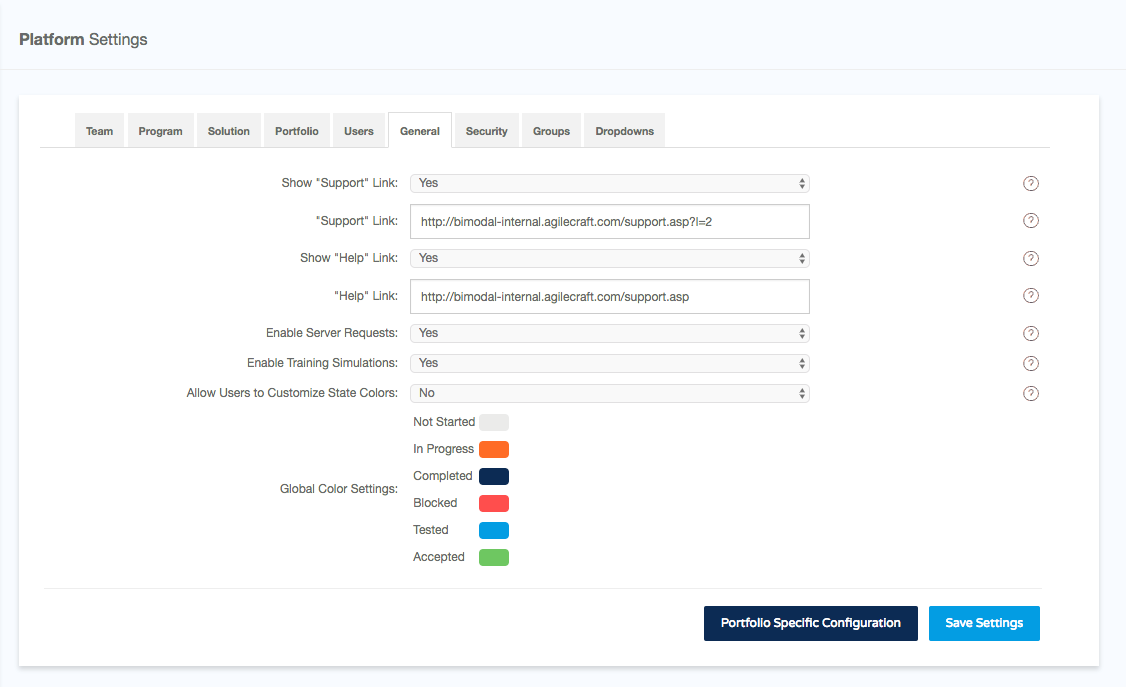
See also
Backlog Process Steps
We are introducing the ability to specify Process Step Exit Criteria for Stories, Features, Capabilities, Epics, and Themes. This allows users to drive governance at each step of the process. To set exit criteria, open a Value Stream, and then click a Process Step to edit it. We have added a new Exit Criteria section.
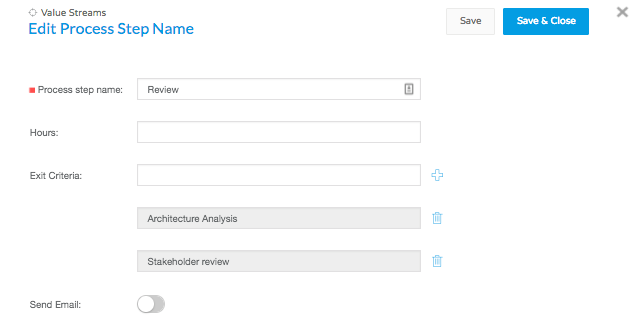
Exit Criteria for a Process Step can be viewed on the Backlog Kanban Process Step view by turning on the Show Exit Criteria toggle on. 
See also
Escalations
We have added Other as a type for Escalation work items. This will allow users to properly categorize Escalations if none of the other types available apply.
See also
Portfolio Room
We have made several usability improvements to the Portfolio Room as described below.
- Changed the placement of Snapshot and Portfolio selection. The Portfolio options available for selection now change depending on the Snapshot selection.
- Defects resolved to show proper data for Context Menu and Snapshot filtering combinations.
See also
Time Tracking
Introduced the ability to add notes to a timesheet. This functionality helps organizations with invoices when billing customers and with communication on what was done for a specific task. To enter a note, go to the Time Entry page in the Time Tracking section, and then click the icon next to a Task. A dialog box will appear where notes can be added.
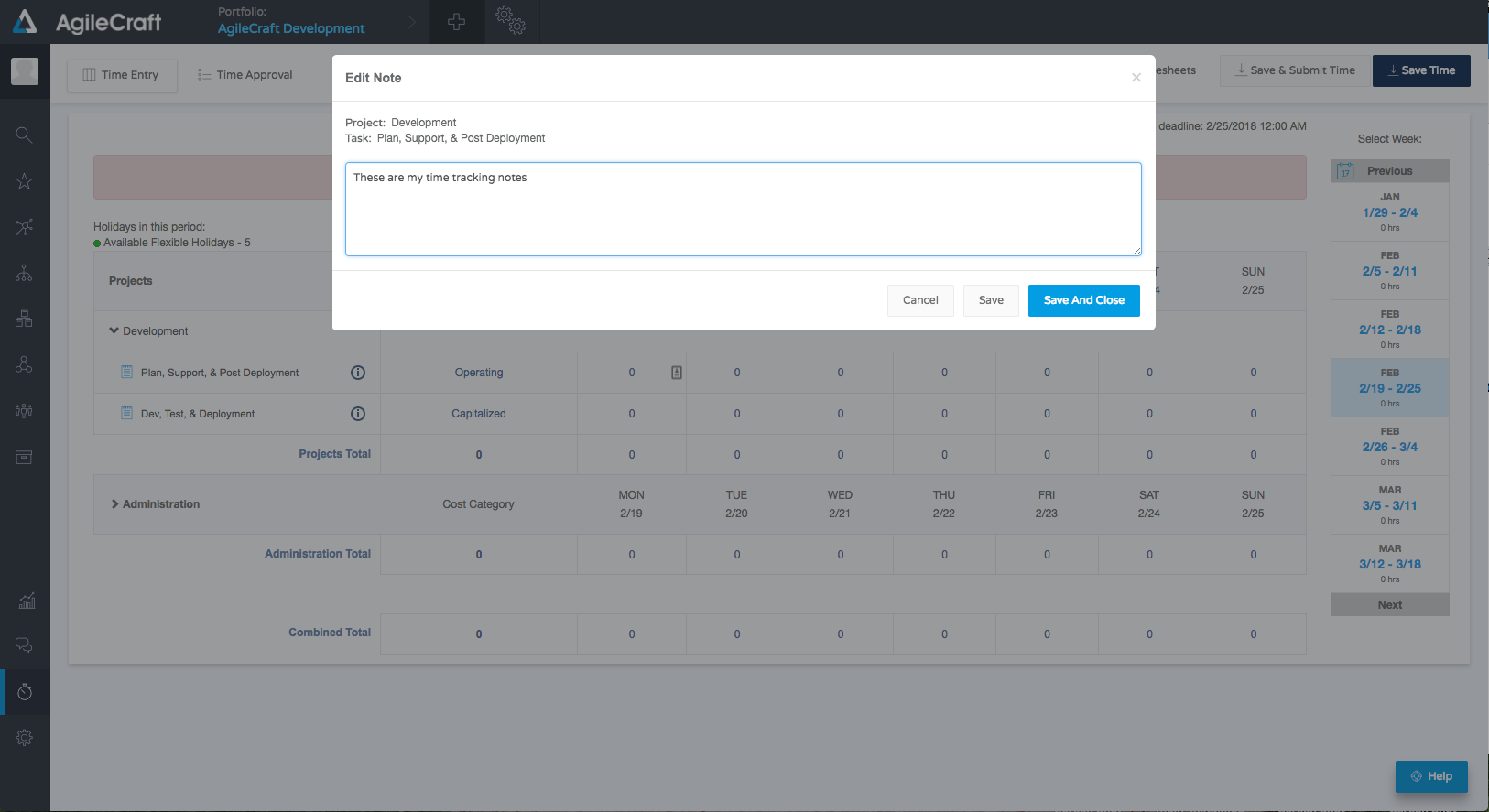
To view notes on the Time Approval page, click View Details on a Time Sheet entry, and then click the icon next to a task on the Time Sheet slide-out panel.
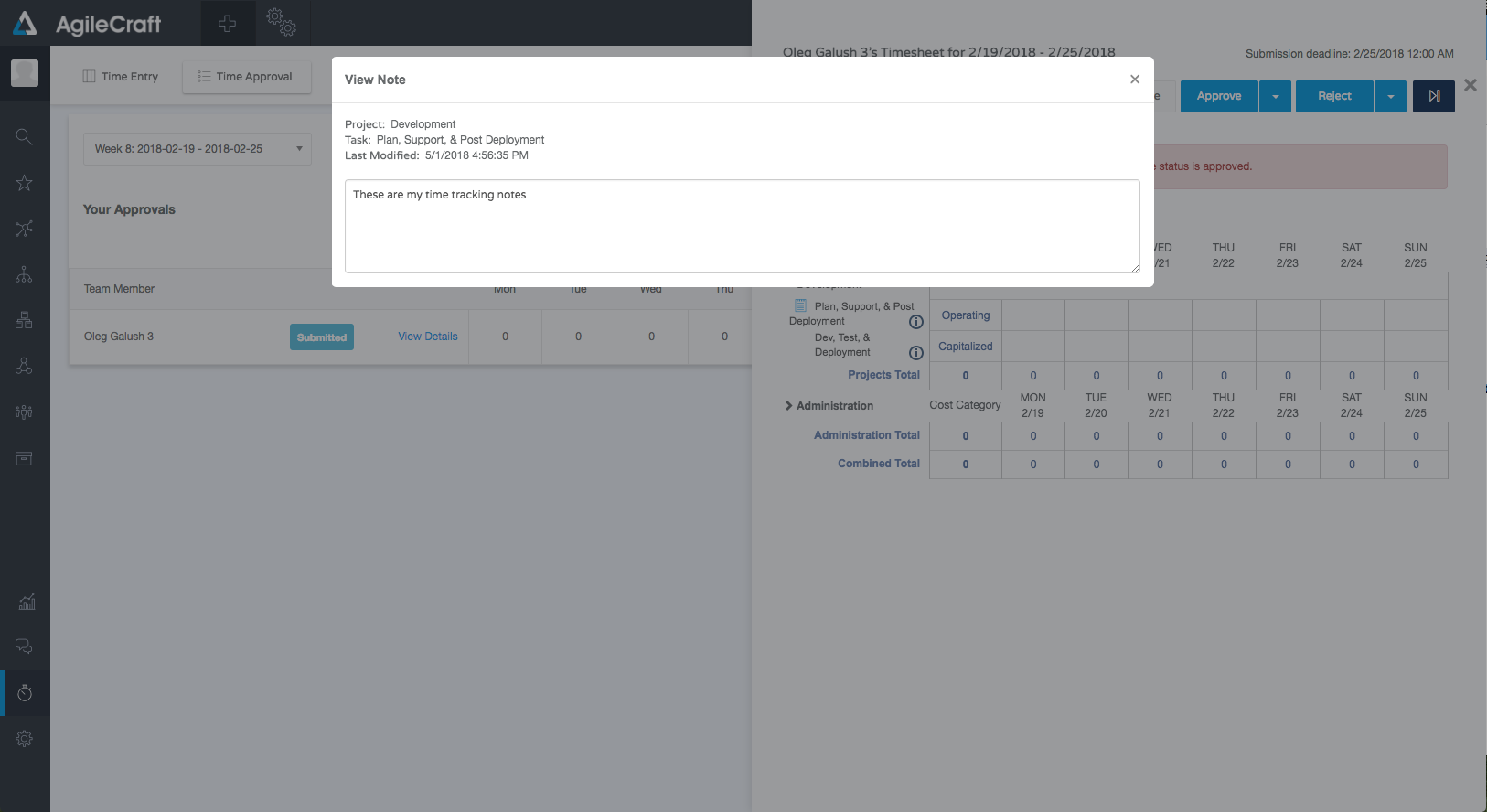
Administrators can now change Employee Classifications on open current and past Time Tracking Periods. Previously, Employee Classifications could only be added to future Time Tracking Periods. This new functionality allows administrators to adjust settings to respond to business needs. To edit Employee Classifications, go to Administration, Time Tracking, and then click Edit on an item in the Time Tracking Periods table.
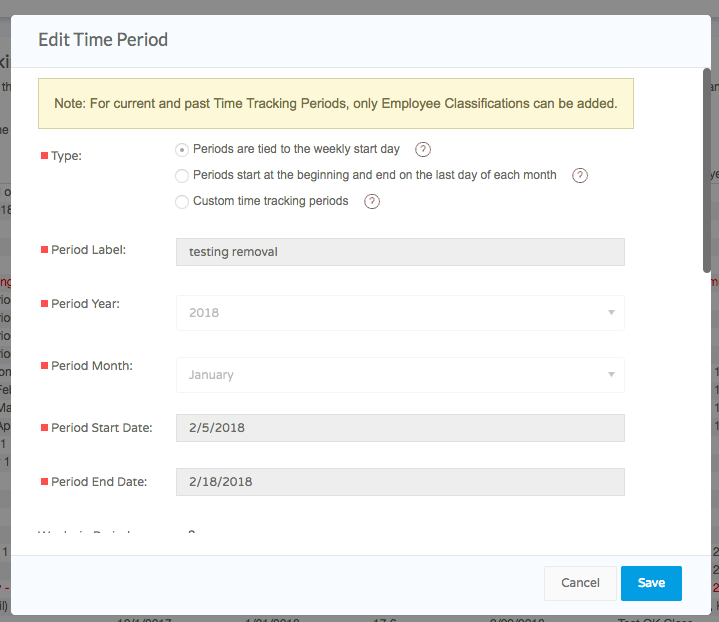
See also
10X: Approve, Recall, and Reject Time
User Profile
To comply with upcoming GDPR requirements, we have removed User Profile information from the User Profile page. To access the User Profile page, go to User Menu in the left-hand navigation, and then click Edit Profile.
Information that was removed:
- Profile Information Section
- Short Job Description
- Office Phone
- Cell Phone
- Past Position 1
- Past Position 2
- School Attended
- Degree
- Field of Study
- Nick Name
- How to Follow Section
- Snapchat
See also
Performance
We have made backend improvements to decrease the load time when opening a Feature or a Story slide-out panel. Performance improvements have also been made to the Features page and Features export functionality.
Administration, Roles, and Permissions
No changes were made this release.
Defect Areas Fixes
Capabilities
- Fixed inconsistent states being displayed for Capabilities on the slide-out panel, in the grid, and in the Backlog. Now only states that are valid for Capabilities appear.
- Fixed an issue that prevented Strategic Value Scores from being entered for a Capability.
Emails
- Addressed problem with email notifications not being sent when more than one Recipient was added.
Epics
- Fixed an issue that caused for the data on the Design and Links tabs to be lost when changing any data field on the Details tab.
- Fixed an issue when users add Additional Programs to an Epic, but cannot associate Epic with PIs of Additional Programs. Now when an Epic is associated with Additional Programs, users can select the PI for the Epic from all Programs, not just the Primary Program.
- Fixed an issue with moving epics from one program to another if there are child objects. A warning message is added that a child object will not be moved.
Features
- Fixed an issue with the Blocked reason not exporting. Added the Blocked reason to Feature export.
Ideation
- When entering a New Idea in the Ideation portal, a default Ideation Group is selected instead of the drop-down menu being blank.
Kanban
- Fixed an issue with Kanban Lean Analytics not listing Epics. The Cumulative Flow chart in Kanban boards is now shown for all work items.
- A link to the Epic has been added to Kanban Board Email Notifications.
- Fixed an issue in Kanban boards where Search was not working properly unless the Show Tags option was selected from the Quick Toggles.
Process Steps
- Epic, Capability, Feature, and Story grids can filter by developmental or operational Process Steps.
- In the Process Step view for Epics, Capabilities, and Features, you can see the time spent in that process step and time spent in the value stream.
- Developmental value stream is reflected in the Process Step view for Themes.
Reports
- Fixed an issue with Detailed Time Report. The report issue is addressed by making changes to our data validation rules. The report is now accessible.
- Fixed an issue with Team Goals Report just spinning. The report is now accessible, and the underlying issue is related to data validation.
- Fixed an issue with Story Completion and Planned vs. Accepted calculations in the Sprint Metrics report. Story Completion is calculated by Stories Completed / Stories Planned and Planned vs. Accepted is Points Completed / Points Planned.
- Fixed wrong order for Process Steps in the Epics by Process Step pie chart in the Epic Progress by State/Step report. In the Epic Progress by State/Step report, the pie charts for Process State show in the same order as defined in the Value Stream.
Roadmaps
- Fixed an issue on the Roadmaps page that was encountered when setting Fixed Date and Objective Milestones to a work item. The Milestones were not showing on the Roadmap. The Fixed Date Milestone was filtering the entire Roadmap not showing the proper work items. Milestones and work items are now showing as expected.
- Fixed an issue on the Roadmaps page where terminology for Program was not being applied correctly.
- Fixed an issue with epic values rollup on new fields (Spend to Date, EAC). On the Roadmaps page, the Spend to Date and EAC values now roll up from Epics when in the Epic by Theme view.
Stories
- Fixed an issue with no field for a Drop Reason when dropping a story. When dropping a story, we now have a reason text area. The reason then shows up in the WIP report as a tooltip for each dropped Story.
- Added Feature ID as a column in the Story grid.
- Feature text in the Story grid is now left-justified.
Themes
- On the Theme slide-out panel, the Parent goal has been moved next to Strategic Initiative to improve usability.
Value Engineering
- When building a Value Hypothesis, the Persona drop-down menu is now filtered by the Primary or Additional Program the work item is assigned to. To access Value Hypothesis, go to the Value tab for Features, Capabilities, or Epics.
VSTS/TFS Connector
- A defect is not updated in VSTS after being adjusted in AgileCraft.
- An asset becomes duplicated after being edited in AgileCraft and synced with VSTS.
Work Tree
- Fixed a filtering issue in the Work Tree > Top Down View From Epic, where the Narrow Filter showed all work items and not only those that match the PI in the context menu.
Misc.
- Fixed an issue with the My View filter not working on Features in the Team Room. Now filtering by a user in the Team Room Sprint Board only shows Features that are owned by that user or that have stories that are owned by that user.
- Fixed an issue with IE11 that prevented users from being able to enter time against Tasks.
- A tooltip was added to the Task Owner drop-down menu to explain that owners must be assigned and allocated to a Sprint to be assigned to a task.
- Fixed an issue with the Requirements Hierarchy view not showing pertinent related info. Added the work item IDs in the Requirement Hierarchy view for work items.
- Fixed an issue when users were unable to attach a .vsd file. Introduced the ability to attach .vsd files in AgileCraft.
- Fixed an issue when users were unable to see the names of all team members assigned to a sprint without hovering. The team member names were added to the Team tab of the Sprint slide-out panel.
- Fixed an issue with the Agile Team Sprint Prefix cutting off text when a two-word prefix was used. Now a space is allowed to be entered in the Sprint Prefix field for a Sprint.
- Fixed an issue with a PI Roadmap showing non-zero progress on future PIs in the Portfolio Room. For PIs occuring in the future, we do not show any progress in the Portfolio Room PI Roadmap.
- Fixed an issue with strange simulation behavior and access. Addressed problem with a formula for Simulation completion rate. It is now tracked at the individual level.
- Fixed an issue with a left most column of Program Board saying Objective instead of Team. Column name changed in the Program Board from Objective to Team.
- Fixed an issue with the Dependency for fields not showing up on the Dependency Edit screens. Additional items removed from the Page Config dialog box.
- Fixed an issue with the Support and Help links to an External Site. The Support and Help links are now configurable.
- Fixed an issue with a Product Filter not present in the Story backlog, but present in the Story grid. The product filter is now present in the Story backlog.
- Implemented attachment notes and included newer/cleaner look and feel.
Join the Atlassian Community!
The Atlassian Community is a unique, highly collaborative space where customers and Atlassians come together. Ask questions and get answers, start discussions, and collaborate with thousands of other Jira Align customers. Visit the Jira Align Community Collection today.
Need to contact Jira Align Support? Please open a support request.