Enhancements and Features
Configuration bar simplification
We have simplified the way resetting filters works in the Configuration bar:
- Program increments
Previously, two reset buttons were available when filtering by program increment:
- Reset to All: Returned any work item assigned to any program increment.
- Reset to None: Returned all work items, including items not assigned to a program increment.
- Reset: Clears the filter and returns all work items, including items not assigned to a program increment
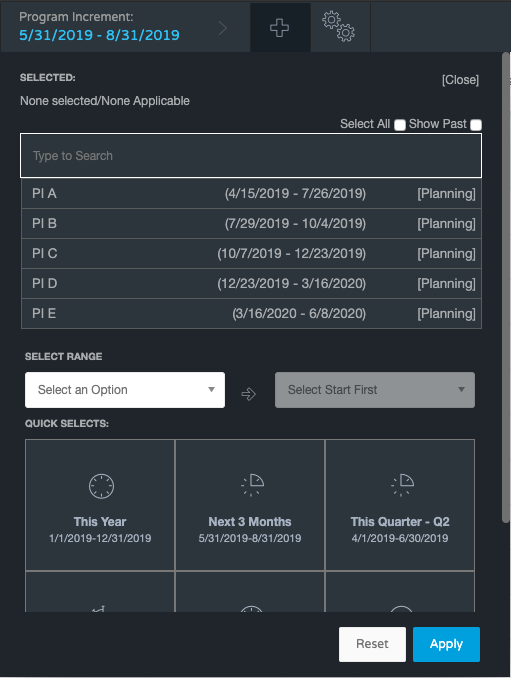
- Portfolios, programs, release vehicles, and organization structures
The Reset to All button has been renamed to Reset. Behavior has not changed; selecting the button will clear the filter.
Roadmaps Group By
You now have the ability to group items by field on the Roadmap page.

Roadmaps can be grouped by the following fields:
- Owner
- Parent
- Theme
- Strategic Driver
- Primary Program
- Product
- State
- Objective
- More to follow!
Filter by Process Step on Estimation
The Estimation page now supports filtering by operational and developmental process steps for features, capabilities, and epics.
To filter by process step, access more filters from the page. Select a Value Stream, and then a Process Step from the drop-downs:

Filter by Process Step on Epic Balancing
The Epic Balancing report now supports filtering by operational and developmental process steps.
Field consistency across work items and pages: Part 1
As part of a larger initiative to provide consistent field, filter, and column options across Jira Align pages and work items, the following pages and work items have been updated:
- Epic grid page
Additional fields added to the Apply Filters menu:
- Ability to Execute
- Kano Category
- Kano Certainty
- Kano Complexity
- MVP
- Primary Program
- Quadrant
- Strategic Horizon
- Feature Backlog page
Additional fields added to the Apply Filters menu:
- Capability
- Developmental Step*
- External ID
- Jira Project
- MMF
- Operational Step*
- Priority
- Requester
- Source
- Status
- Target Completion Sprint**
- Target Start Sprint**
- Test Categories
- Work Code
* Requires a portfolio and program to be selected in the Configuration bar.
** Requires a single program increment to be selected in the Configuration bar.
- Features and Feature Backlog pages
The Release Vehicle field is now available as a column on feature grid and backlog pages. - Epics
The Member Week Budget field may now be enabled for epics from the Page Config menu.
Jira Deleted Issues scheduling
The deleted issues search of the Jira Software connector now lets you set a date and time to run the report. Admins no longer need to set personal reminders to log into Jira Align on the weekend or after-hours to run the search.
Feature search on Epic details slide-out
The External ID field is now supported when searching for features from the Features section of an epic's details slide-out. Note: Multi-project features will not display in this search area.
Team Room Chat
To improve the performance of the Team Room, the Chat area has been updated:
- Contents in the Chat area no longer auto-refresh. The page must be refreshed to show updates.
- New users have the Chat area toggled-off by default in the View Configuration menu. Existing user settings are not affected.
Removed Plan Demand option from Forecast when estimating in points
The Plan Demand option has been removed from the Forecast page when the primary estimation method uses points. Plan Demand provides options primarily designed for member weeks and team weeks estimation methods.
Clickable links in Ideation emails
The title of an idea is now a clickable link inside of Ideation notification emails. Users that click a link will be directed to the idea in their internal or external portal once logged in.
External References/Links relocated
To reduce the number of clicks to access the External References/Links menu, we have moved the option up into the default list that displays on the right side of an item's details slide-out. You no longer need to select the Show More option to access the menu.
Defect Fixes by Area
Themes
- Fixed an issue where programs and program increments already assigned to themes were still showing as selectable options in drop-down menus on details slide-outs.
Features
- Fixed an issue where the pop-up menu would not load when the WSJF link was selected from a feature's details slide-out.
- Fixed an issue that prevented users from saving features to the Unassigned Backlog when the Program Increment field was set as required.
Defects
- Fixed an issue where defects were displaying invalid assignments to teams, when no team was set. This caused confusion when exporting defect data.
Teams
- Fixed an issue where searches by External ID did not return any results when searching for users from the Members tab of any type of team's details slide-out.
- Fixed an issue where changes to the Team Name of a program team were not reflected on the Teams page after saving.
- Fixed an issue where some users would experience a browser error when selecting the Sprints link from a team's details slide-out.
Users
- The Time Zone field is no longer required when creating a new user. This resolves an issue where new users could not be created via the API or imported. New users are prompted to set a time zone for their profile upon first login.
Portfolio Room
- Fixed an issue where settings in the Configuration bar were being ignored by the drop-down filter for themes in the center of the Portfolio Room page. Previously all themes were erroneously displayed.
- Fixed an issue where hovering over an epic's icon on the Portfolio Room page would result in a tooltip displayed as Feature.
Program Board
- We have temporarily removed the Links section from the quick view panel for features. This change addresses a performance issue that prevented some users from accessing the quick view of a feature found on the Program Board. A more performant version of the section will be added to the panel in the future.
- Fixed an issue where some dependencies outside of the program increment set in the Configuration bar would display on the Program Board. Previously, this error would occur when viewing teams that had been linked through a dependency in the past.
Reports
- Fixed an issue on the Trace report for epics where clicking a related capability would open a slide-out to create a new capability, instead of the selected capability's details slide-out.
- Fixed an issue on the Status Reports page where users were able to view work items they did not have access to.
- Fixed an issue on the Process Step Cycle Time report where no throughput was being reported for operational process steps that contained epics or initiatives.
Mass Edit
- Fixed an issue where the pop-up alert message was displayed in green when not all stories selected for mass edit were updated. The alert now displays in yellow if any selected stories are not updated.
API
- Fixed an issue where user searches in the API could only be performed with the Email field. Now the API will search for users with any documented user field.
Join the Atlassian Community!
The Atlassian Community is a unique, highly collaborative space where customers and Atlassians come together. Ask questions and get answers, start discussions, and collaborate with thousands of other Jira Align customers. Visit the Jira Align Community Collection today.
Need to contact Jira Align Support? Please open a support request.