Enhancements and Features
Separation of New and Open Statuses for Ideas
- To better organize ideas during the first part of their lifecycle, we separated the New/Open state into two separate statuses: New and Open. Separating New and Open into two statuses allows users to distinguish between New ideas that have not been reviewed, and Open ideas, which have been reviewed but not prioritized.
Ideas can still be created in any status, and then filtered and sorted in the list view and backlog.

The New state is the state all ideas begin in, and is displayed first in the list of statuses and in the idea backlog columns.

All ideas that previously had the New/Open status will be set to the New status.
Performance Improvements for Apply Filters
- We improved the experience for applying filters on several grids by changing how filtering options are selected. Filters that required selections from a predefined list were changed to autocomplete drop-downs. For these filters, you can search for the item you’d like to filter by, making it easier and faster to access all needed items. Changes were applied for these filters:
- Work Codes filter on the Features and Epics grids
- Company filter on experience maps, lean use cases, and design components
- Themes filter on the Features grid
Usability Improvements for Program Board
- For a better user experience in Extra Configs on the Program Board, we added a toggle to turn on/off team logos on the small view.
Program Board: Cross-Program Dependencies
- The Program Board now supports dependencies when the teams are in separate programs (even across portfolios and different PI cadences). Previously, these dependencies would only show on the depends on team’s row. When the teams don't share a program, they will also appear on the requesting team’s row.
Azure DevOps Configuration UI
- The Azure DevOps (formerly known as TFS and VSTS) configuration screens have been improved to be more intuitive and provide a better user experience. All options supported in the JSON configuration will be supported in the new user interface. You can find additional details on the new screens in the Azure DevOps integration guide.
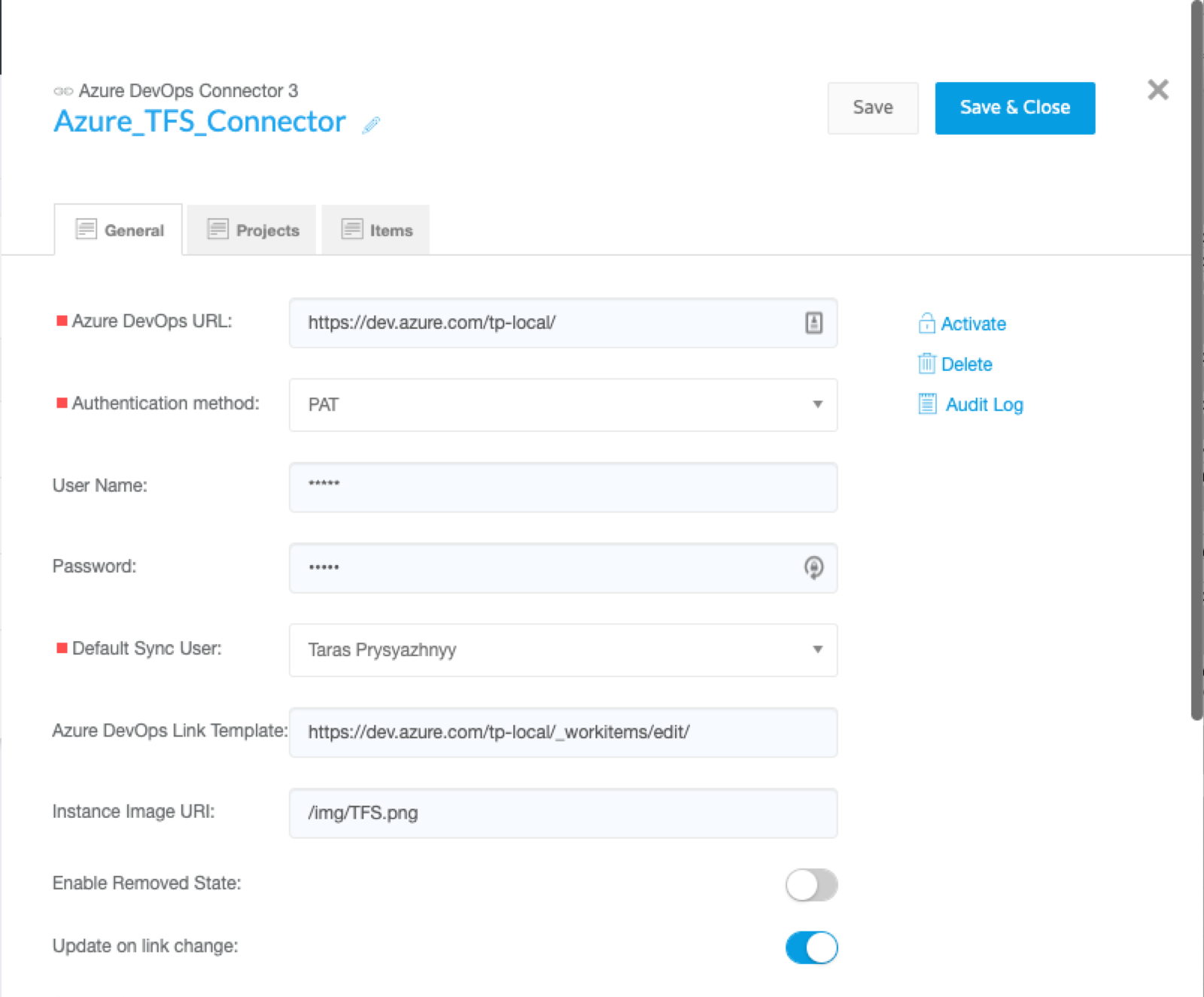


Defect Fixes by Area
Program Board
- Fixed an issue where it was impossible to rank Agile teams in the Team Rank modal. Now, Agile teams are displayed on the Program Board according to their team rank. In addition, portfolio and program teams were removed from the list in the Team Rank modal.
Import & Export
- Fixed an issue where sprints on stories weren’t populated during import. Now, stories are imported correctly if the full name of an existing sprint is added on the import file.
- Fixed an issue where imported stories that had no Sprint defined wouldn’t display in the unassigned backlog if they were assigned to parent features with releases selected.
Backlog
- Fixed an issue where features moved from the Unassigned column to any process step returned back to unassigned column if the feature’s additional program wasn’t associated to any process steps.
- Fixed an issue where estimation in points for epics was not displayed on the backlog estimation page when a PI and program were selected in the Configuration bar.
Capabilities
- Fixed an issue where one of the fields from the Strategic Value Score group was not shown and validated correctly if another one was not toggled on in Page Config. Now, each field can be toggled on as Active and Required, and are each validated separately.
- Fixed an issue where selections in the Developmental Process Step field would not carry over when copying epics and capabilities.
Program Room
- Fixed an issue in the Program Room where Agile team names were shown as ‘undefined’ if the team had no team members assigned.
Time Tracking
- Fixed an issue where the Manager and Contractor Manager fields would not update correctly if user time tracking permissions were disabled through the API.
Dependency Maps
- Fixed an issue where in some cases there was a discrepancy between the ‘Need by’ and ‘Committed’ sprints on the dependency and what was shown on the maps.
- Fixed an issue with misleading dependency wheel colors. Now, the connecting lines will render in priority by "worse" status. If one dependency causes the relationship to be red, the line will be red. For example, if one dependency between teams is blocked and the rest are committed, the line will appear red.
Work Tree
- Fixed an issue on epic progress when multiple program increments were selected.
- Fixed an issue where the Work Tree would not filter as expected for theme groups. Now, theme groups are filtered by the user’s Configuration bar selections.
- Fixed an issue where the speedometer gauges reflected statistics for all stories for a selected release and program, even if a narrow filter was applied.
Objectives
- Fixed an issue where objectives would show an erroneous planning issue.
Roadmaps
- Fixed an issue where child items on the roadmap couldn’t be right-clicked to change health.
- Addressed a problem in the Roadmaps Epic by Feature and Epic by Theme views that caused the points rollup to show as 0.
Risks
- Fixed an issue that displayed incorrect results when filtering the Risk ROAM report by epic.
- Fixed an issue that displayed incorrect results when viewing the Risk ROAM report with tags selected in the Tier 1 filters.
Misc.
- Fixed an issue where text labels for agility values circles would not display on the Enterprise Agility Value Map page.
- Fixed an issue where the Step Link field on checklists wouldn’t work correctly and couldn’t be saved. We changed it to a drop-down with searchable capabilities so that the needed page can be easily found, selected and saved.
Join the Atlassian Community!
The Atlassian Community is a unique, highly collaborative space where customers and Atlassians come together. Ask questions and get answers, start discussions, and collaborate with thousands of other Jira Align customers. Visit the Jira Align Community Collection today.
Need to contact Jira Align Support? Please open a support request.