New Enhancements
Work Codes
We introduced the Work Code field to a Feature and Epic on the Finance tab. When a Work Code is selected, the description below is populated in the Work Code Description field below. Work Codes can be used to capture IDs from the external Financial system. This allows users to reconcile data from two systems. Work Code and Work Code Descriptions can be added as columns in the Feature and Epic grids. To set the Work Code drop-down menu options, use the Work Code resource in the AgileCraft API. Support to modify drop-down options through the Administration section of the UI will be added in the next release.
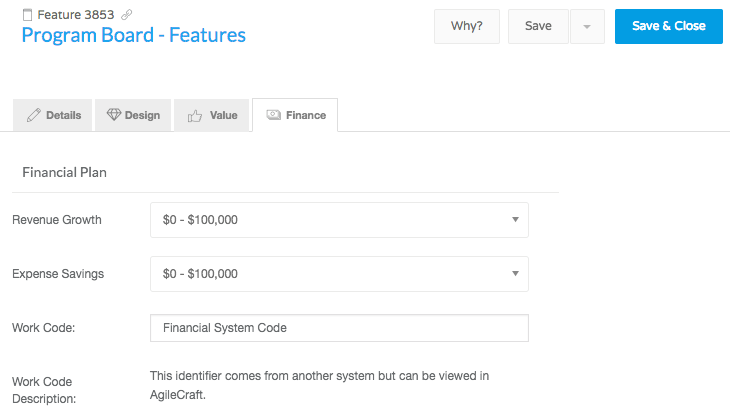
See also
Administration, Roles, and Permissions
Added the ability to set either Add/Save or Delete permissions to Team, Portfolio, and Program Objectives.
Defect Areas Fixes
Backlog
- Addressed calculation errors in the Progress, Velocity, and Load formulas in the header row of the Backlog List.
- Adjusted the formulas for the Backlog Process Step Kanban view so that the Item and Points shown in the header row only consider the items shown.
- In the Backlog, terminology for Driver/Drivers was not reflecting as expected. This issue was resolved and terms were updated to reflect terminology settings.
- Fixed a case where users not authorized to rank work items could still manually drag work items after opening and closing a work item.
- Issues in the Backlog were addressed so that users can now use dragging either up or down to set a rank.
Dependencies
- Addressed multiple issues to ensure that Dependencies are consistently displayed in the To Do section for respondents and Your Requests for requestors.
Export
- Fixed issues that prevented a Parent Epic from being populated in Story Export and Success Criteria in Epic Export.
- Fixed an issue with Accepted Date appearing twice on Feature Export. The duplicate column was removed from both export and import for Features.
Team Room
- Fixed an issue where you could not filter Team Room Sprint Board by some users. In the Team Room Sprint Dashboard, we now show an icon and option to filter for items on the board for all team members on the top left regardless of role. Previously certain roles were not displayed.
- Fixed an issue with a User Filter in the Team Room not changing when the team was changed. In the Team Room Sprint Dashboard, if the board was filtered to a team member and the Team selection was changed, the filter was not reset. After changing the selected team in the Team Room, any filters are now cleared and the view is set to the Team view.
- Fixed an issue with team member's Avatar not being a part of Team in the Team Room. In the Team Room Sprint Dashboard, we now show an icon and option to filter for items on the board for all team members on the top left regardless of role. Previously certain roles such as Team Coach were not displayed.
Time Tracking
- Enhanced permissions for the Time Submission Metrics report in the Time Tracking module so that only administrators can see it.
Work Tree
- Clicking the blue text Program Increment: PI Name in the Work Tree now opens the PI slide-out panel for the associated PI.
- Fixed a usability issue in the Work Tree. If a user clicks into a work item and clicks Copy in the right-hand actions menu, the Work Tree context is maintained with a slide-out panel appearing for the new work item. Previously, the user navigated to the Feature grid when Copy was clicked and a slide-out panel for the new work item appeared there.
- Fixed an issue in the Work Tree where if Quick Expand for an Epic was clicked previously expanded Capabilities would collapse.
- In the Work Tree Team view, Quick Expand was not working for Epics if Orphan Epics were displayed. To use the Team view in the Work Tree, select a Team or Teams from the Configuration bar.
Misc.
- Grammar issue was corrected on the Sprint tab on the Team slide-out panel.
- Addressed an issue in the terminology that caused the header row in Roadmaps to show incorrect PI labels when special characters were used in the PI or Sprint terminology.
- Addressed a problem encountered if you changed the portfolio for a program, it was not properly updated in the context menu, causing access issues for end users. Users in the new portfolio were not able to access the program. Users in the old portfolio were still able to access the program.
- Fixed an issue with teams not displaying in the Program Room even though they were a part of the selected Program/PI and had work assigned to the Program/PI. The Program Room now shows all teams if they have work associated with the selected Program and PI.
- Addressed problems that caused previous PI selections to be selected on the Configuration bar instead of the most recent selection when a user logged out and logged back in.
- Fixed an issue with the Split Story dialog box being too small. Increased the size of the Split Story dialog box so more information is visible and there is no need to scroll.
- Fixed an issue with the Sprint Hours report not supporting Kanban Sprints. The Sprint Hours report was renamed to Detailed Sprint Progress to provide additional clarity on what information the report provides. A scrollbar was introduced to allow teams with longer sprints to view all their information.
Join the Atlassian Community!
The Atlassian Community is a unique, highly collaborative space where customers and Atlassians come together. Ask questions and get answers, start discussions, and collaborate with thousands of other Jira Align customers. Visit the Jira Align Community Collection today.
Need to contact Jira Align Support? Please open a support request.