New Enhancements
Roadmaps
PI/Program Rank: Added a new Program by PI Rank sort option to the roadmaps. This is now the default option when a program and PI (or PIs) are selected on the Configuration bar. When a program and a single PI is selected on the Configuration bar, work items are shown in the PI by program rank order. When multiple PIs are selected, the work items are shown in order of their respective PI, then by rank order. The lowest ranked work item in the first PI will be immediately above the highest ranked work item in the second PI, and so on. PI order is determined by start date.
Product Room (Beta)
The Product Room is a centralized dashboard for Product Managers to tie investment back to vision, ensure strategic alignment, and track all work in process from one comprehensive view. Share your feedback here!
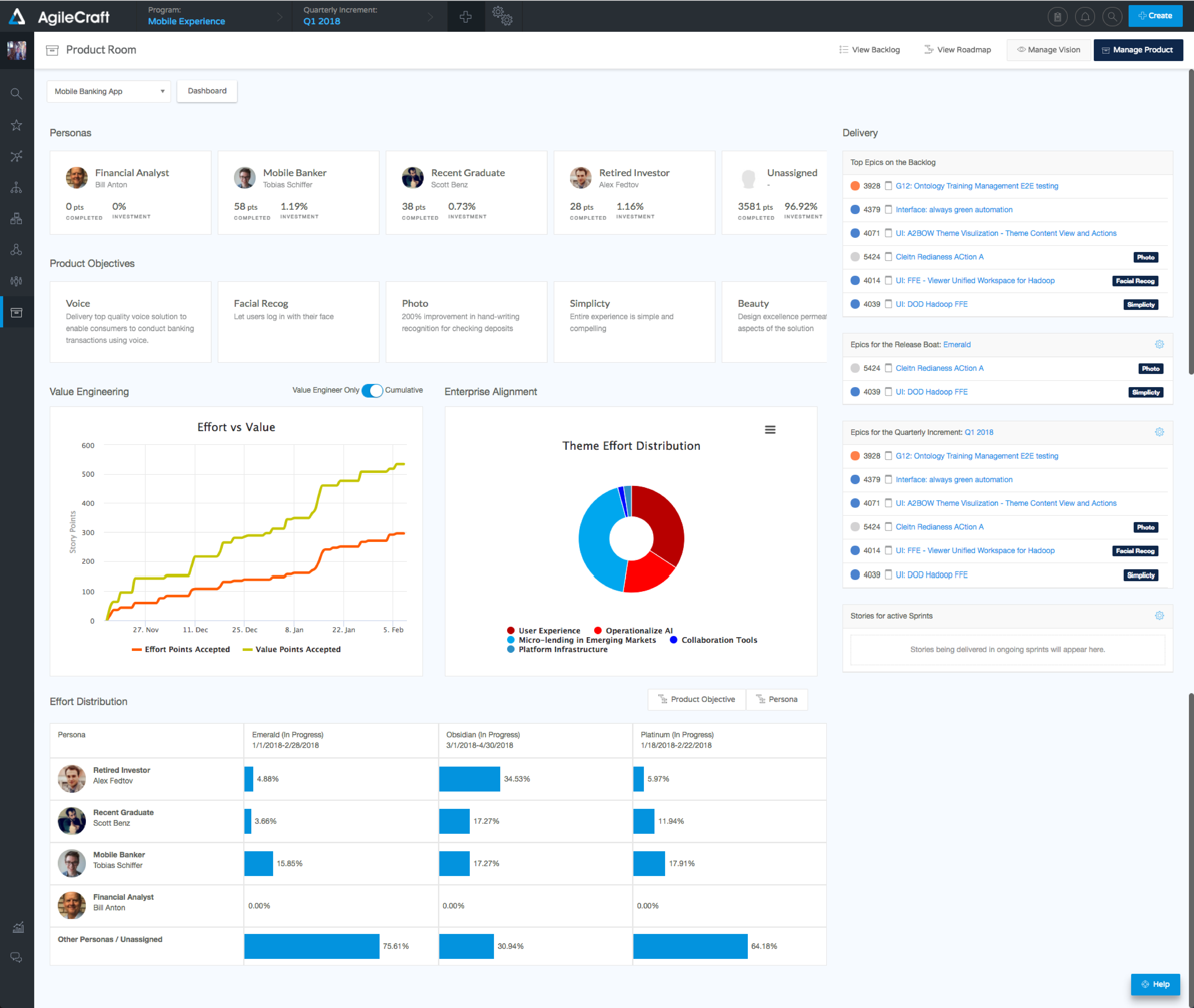
- Investment Distribution by Persona: View effort roll-up by persona tied to the product. Ensure work is being executed against the audience your product is addressing.
- Product Objectives: Link your product back to the vision via Product Objectives to track progress against a unified product strategy.
- Effort vs. Value: Track effort roll-up against realized value. Utilizing Value Engineering, effort can automatically convert to cost and value is defined by key metrics. Toggling the cumulative view shows an effort point burn-up against a value point burn-up.
- Theme Effort Distribution: Ensure your product aligns with the strategic themes of your organization. Align your localized vision and product strategy with the priorities of the Enterprise.
- Effort Distribution by Release Vehicle: Track real-time investment by release vehicle across personas or product objectives. Quickly identify where efforts are focusing against your product vision.
- Delivery: Track work in flight across the organization for full transparency into what’s being worked on, what’s up next, and what might be at risk. Always know where the work is.
Defect Areas Fixes
Administration
- Admin: Remove the Admin Panel when a user can only see one page of setup.
API
- API Token: User does not see buttons on the confirmation message when generating a new token.
Capability Maps
- Capability Map: There should be validation for the required Program field on the Create Epic panel.
- Capability Map: Set of Columns Shown is wrong.
Checklists
- Checklists: User with a system role Team Member cannot edit checklist steps.
- Checklists: Video from an external link is not shown, an error in console.
Connectors
- TFS/VSTS: Extra Tag is synchronized back to VSTS/TFS.
- TFS/VSTS: Story from AgileCraft is not synchronized with TFS.
- TFS/VSTS: Epic from AgileCraft is not synchronized with TFS.
- TFS/VSTS: A program is not updated in a TFS Story after being updated in an AgileCraft story.
- TFS/VSTS: Data is not updated in a Feature Audit Log after changing in TFS.
- TFS/VSTS: Data is not updated in a Story Audit Log after changing in TFS.
- TFS/VSTS: Data is shifted after expanding Full Details on a Feature.
- TFS/VSTS: Epic's Audit Log is blank after TFS synchronization.
Dependencies
- Dependency: 500 error when loading the grid.
- Dependency Map: Sprint selection in Extra Configs does not work.
Features
- Feature: Value engineering does not open for Features.
Import
- Import: Epics are not imported if a valid PI is set in the PIs column.
Kanban
- Kanban Board: Incorrect text is displayed in a local Kanban menu if a user adds a Custom lean card with special symbols.
- Kanban Board: User cannot add a column if a Swim Lane has single quotes.
- Kanban Board: Error after adding Exit Criteria with a lot of characters.
Personas
- Personas: Error in the console on clicking Change Profile Picture.
- Personas: Personas page is broken.
Products
- Product: Whoops error occurs.
- Product: Incorrect grid sorting by Organization Structure.
- Product Room: Feature is not visible when several Product Objectives are assigned to it.
- Product Room: Cumulative needs to show LOE and LOV points now.
Program Increments
- Program Increments: Name of a program increment in angle brackets is not displayed in the grid and tier 1.
Reports
- Reports: Error in the console appears after clicking any reports' category.
- Work Tree: Error in the console appears when a user sets Feature Customers in Extra Configs.
Roadmaps
- Roadmap: Tier 2 is not frozen when scrolling.
Value Streams
- Value Streams: Error in the console; the Value Stream add/edit panel is broken.
Zendesk Tickets
- AC State error in the logs when editing the Title or Description of an item.
- Detail Panel not populating with the Context Menu selections when creating new items.
- Unable to view brainstorming boards by a team member.
- Undefined messages appear when approving all on the Time Approval page.
- Team filter in a Story grid not filtered based on the Context Menu.
Misc.
- Cost Centers: Cost Center name is missing in the delete confirmation message.
- Retrospective: 404 error in auto tests.
- Vision: Error in the console when the style is set to Pyramid.
- Business Model: Long business model name goes over the Add Smart Block button.
- Framework Maps: Error in the console when navigating to the page.
Join the Atlassian Community!
The Atlassian Community is a unique, highly collaborative space where customers and Atlassians come together. Ask questions and get answers, start discussions, and collaborate with thousands of other Jira Align customers. Visit the Jira Align Community Collection today.
Need to contact Jira Align Support? Please open a support request.