The Atlassian Jira Align team is pleased to announce Jira Align v.10.121.
Enhancements and features
These features for 10.121 were released to environments on the continuous release track on June 9, 2023, in version 10.121.0. The features will then be released to environments on the bundled release track on June 23, 2023, in version 10.121.2:
Upcoming in-product research opportunities
Starting in July 2023, you may see occasional in-product messaging to sign up for future user interviews and other research opportunities. These studies help us improve Jira Align and are completely optional. The information shared in the sessions will be used for research purposes only and won't be made public. We’ll share more detailed information about the research survey and opportunities soon!
Forecast by feature
We’re excited to introduce our first round of improvements to the Forecasting experience. These changes are focused on better usability within the Forecast page and tab, and introduce a popular enhancement request: forecast by feature!
An updated Forecast tab for epics, capabilities, and now, features!
We’ve made the Forecast tab easier to understand and work with when entering and updating estimates for both teams and programs. We’ve also added support for features. You can view the Forecast tab from a feature’s Details panel once it is assigned to a program increment.
No more forgetting to select Save! The Forecast tab now automatically saves your data as you move from field to field.
Sum and Sum all buttons to roll up your estimates
Sum and Sum all buttons have been added to the Forecast tab. Selecting Sum will aggregate team estimates up to the parent program estimate, while Sum All will aggregate all program estimates and update the Program Increment (PI) Estimate field.
Improvements to the Forecast page
We’ve updated the Forecast page filtering to include features and make it more intuitive:
- The View by and View type dropdowns have been renamed to Team level and Work item level, respectively, to better indicate what data each dropdown displays.
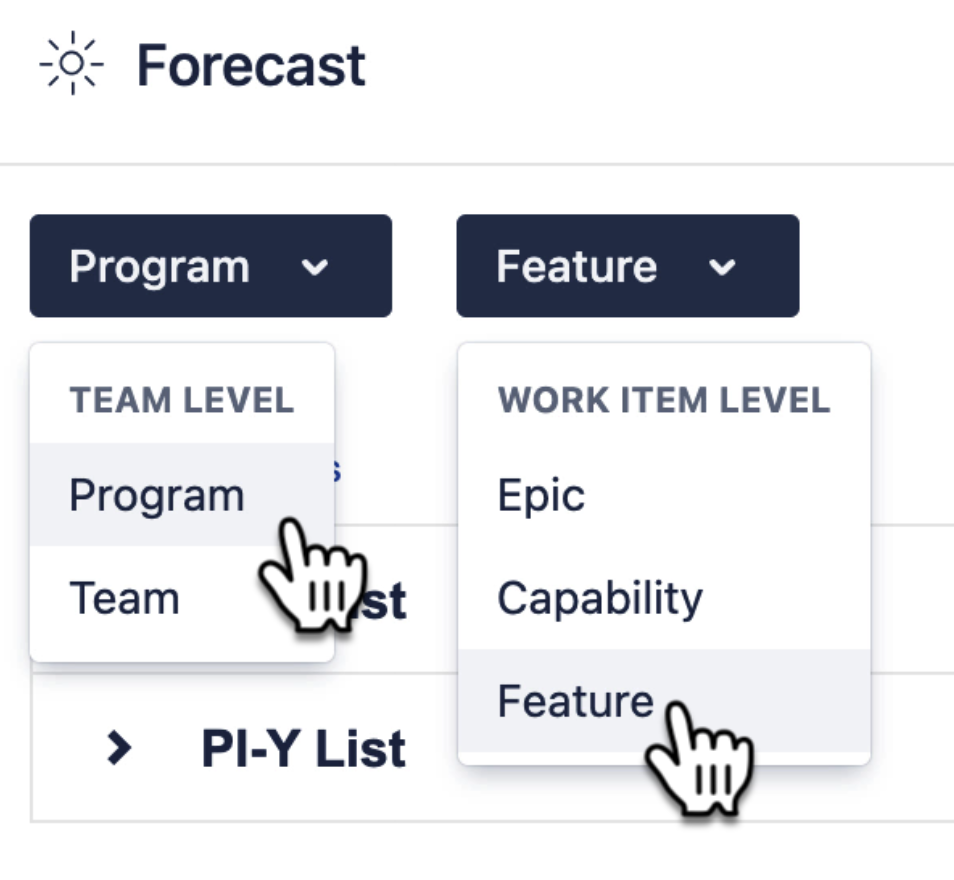
- Select Feature from the Work item level dropdown to display features planned for the selected program increment. You can then enter estimates for programs or teams associated with each feature.
- Default columns have been reduced on the page to focus on estimates vs. capacity. If you’ve visited the page before, your column visibility selections have been retained. When you select Restore Defaults from the Configure Columns menu, or visit the page for the first time, the following columns will display:
- Theme
- Owner
- Effort
- Capacity
- Columns have been added and removed to support the addition of features to the page:
- Capability has been added and is selectable when viewing features.
- Epic has been added and is selectable when viewing features or capabilities.
- Parent has been removed. When viewing epics, select the Theme column.
- The ability to display stand-alone features while viewing epics on the Forecast page has been tied to the Admin > Platform > Program > Hide stand-alone features in backlog setting:
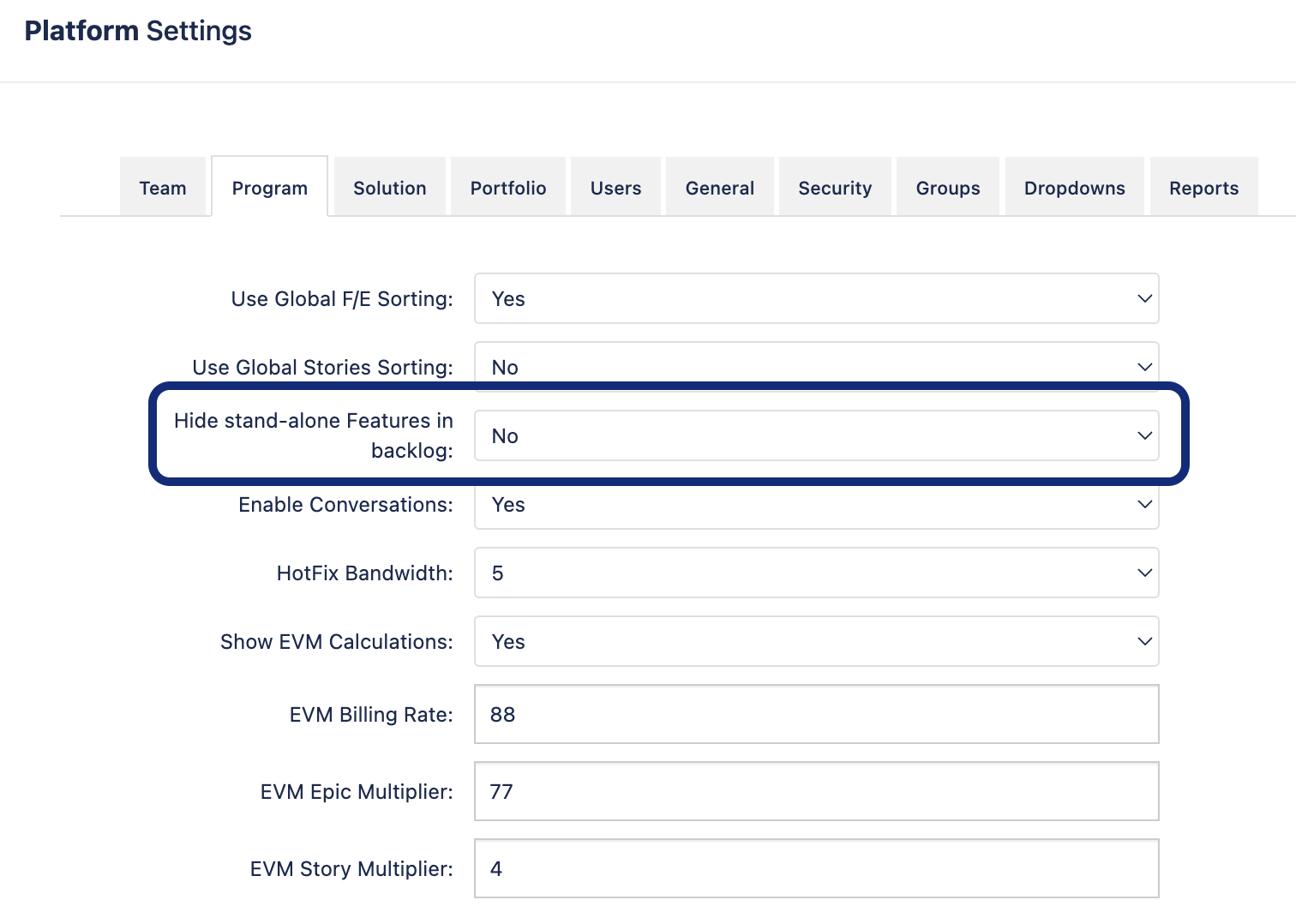
- When the setting is set to Yes, only epics will be available to display on the page.
- When the setting is set to No, you will have access to the Show stand-alone features toggle inside the Apply Filters menu. Switch on the toggle to view stand-alone features with epics:
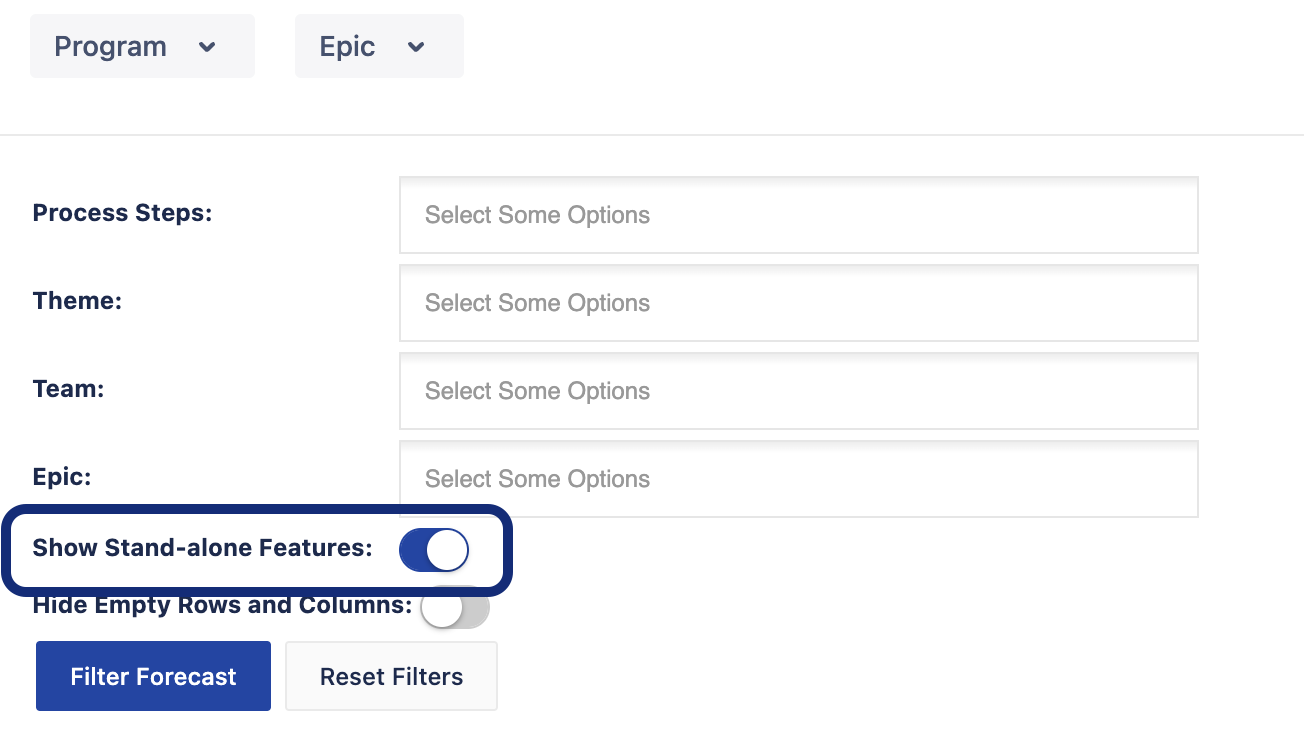
- When viewing features on the Forecast page, both child features and stand-alone features will display, regardless of any settings or filters.
Bugs, be gone!
We're happy to report that as a result of this work, we've resolved nine defects related to the Forecast page, all included in the Defect fixes section of these release notes. We also resolved a few other defects leading up to this release, and fixed three internally-found issues associated with how the Needed Capacity value inside the Plan Capacity menu is calculated.
Upcoming removal of Zendesk connector
In version 10.124.0, we’ll be removing the settings page and functionality that made up the Zendesk connector. The connector provided the ability to sync Zendesk support tickets with Jira Align defects. We have not offered this connector for new Jira Align instances since joining Atlassian. Removing this legacy connector from our codebase will allow us to streamline our testing practices.
After the connector is removed, any synced work items in Jira Align will remain available for archival purposes. Changes made in either system will no longer sync.
Note: This Help site, which is powered by Zendesk, as well as Jira Align’s in-product help content will not be affected by this change.
Removal of legacy reports
As previously announced, we’ve removed five legacy reports. The reports that have been removed are:
- Build Status By Sprint
- Connections
- Escalation Report
- Enhancement by Owner
- Enhancement by Age
If you attempt to visit these locations through a previously-saved link, bookmark, or Favorites entry in Jira Align’s navigation, you’ll be redirected to a new page that informs you the functionality has been removed. Select the Learn more link from the page to see more info about recently removed functionality, as well as instructions on how to clear old entries from Favorites.
UX improvements for OKR hub
We’ve made some ease-of-use visual improvements to the OKR hub. The updates include changes to the quick filters' look and feel, adding a container for the table, text wrapping, increasing the font size, and increasing color contrast.
Jira Connector APIs
New Jira Connector APIs will be available in 10.121.0, enabling users to create, read, update, and delete field mappings for five key Connector settings:
- Jira Align Program ↔︎ Jira Software Project
- Jira Software Board ↔︎ Jira Align Team
- Jira Software Product custom field
- Jira Software Team custom field
- Jira Align Defect ↔︎ Jira Software Bug priority
ADO Connector custom text input field sync
The Azure DevOps connector will now support the sync of Jira Align text input-type custom fields for features and stories. This data can be synced bidirectionally or from ADO to Jira Align only, depending on the sync direction configured for a corresponding work item type.
This feature is aimed to enable the sync of critical data between Jira Align and ADO. Also, it will improve the experience by syncing some required ADO fields that couldn’t have been synced earlier and, potentially, unblock the ability to use bidirectional sync.
Existing system fields configured in Administration > Settings > Details Panel Settings will display on the ADO connector slide-out in the corresponding work item sections.
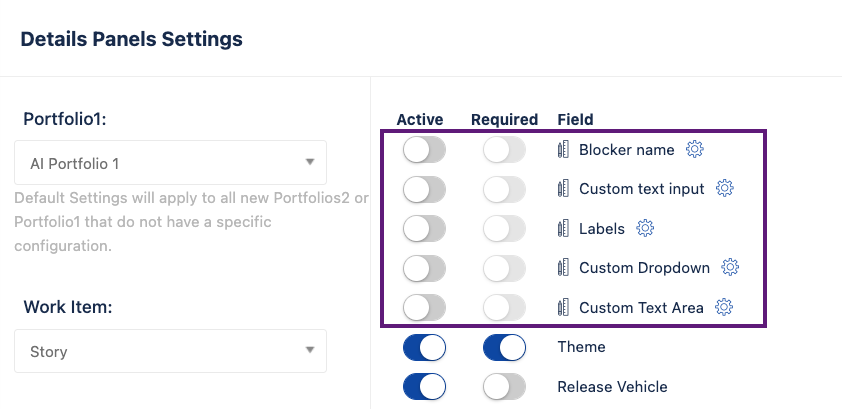
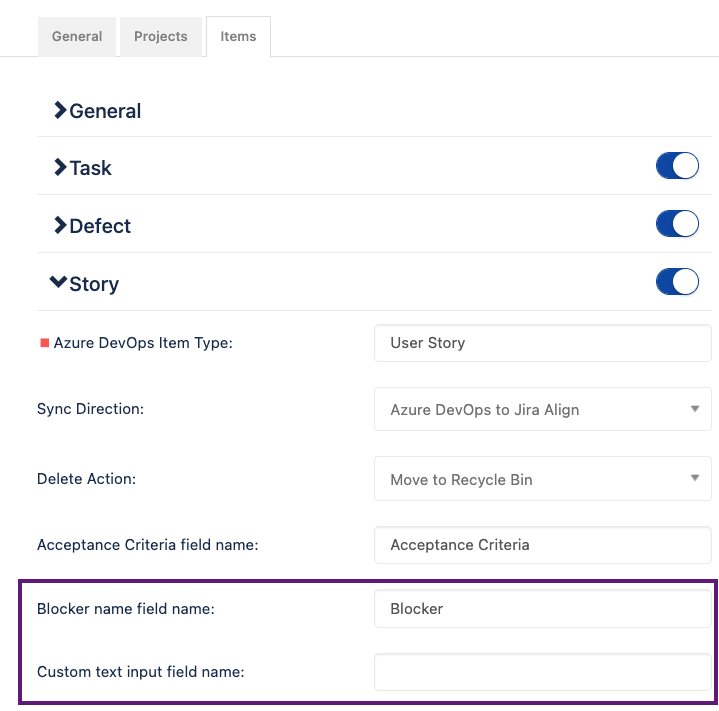
To make data sync, you’ll need to enter the exact name of the needed ADO field in the mapping text box. The system doesn’t enforce users to map any specific ADO field type. Data from Jira Align text input fields can bidirectionally sync with ADO text, picklist, boolean, and numeric fields.
If a Jira Align custom field is not turned Active for any of the portfolios whose child programs are mapped in your connector, a warning icon will be shown next to this field mapping on the connector slide-out panel. Make sure that the custom field is activated for the needed portfolios. This will allow you to see the field on Details panels of individual work items and have the data synced by the connector.
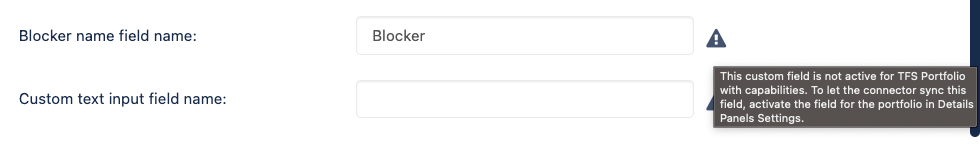
ADO connector ‘Work code’ field moved to Items tab
Work Code field name mapping is a work item-related setting, so we moved it to the Items tab of the ADO connector slide-out panel. It will now display in the Feature section and will retain existing mapped values. Sync logic will remain the same.
Jira connector automatic sync of indirect changes for Jira Align features: program increment name and parent name changes
The Jira connector will now sync updates related to parent and program increment names from Jira Align features to Jira epics, even when a feature is not modified itself but a change happens on the contributing item (e.g. when a user changes parent epic/capability or program increment name).
This change will ensure a timely sync of the above information to Jira epics. There will be no need to wait for a change to the Jira Align feature object for indirectly related fields to sync to the Jira epic.
Reason column added to Program Increment Scope Change report
As part of addressing JIRAALIGN-4516, we’ve added a new column to the Features removed from the program or program increment after it began section of the Program Increment Scope Change report. The Reason column displays how a feature was removed from the scope of a program increment, with one of the following values:
- Deleted
- Cancelled
- This feature now belongs to a different program
- This feature now belongs to a different program increment
- This feature now belongs to a different program and program increment
We’ve also increased the text size of each feature section's title for better readability and separation.
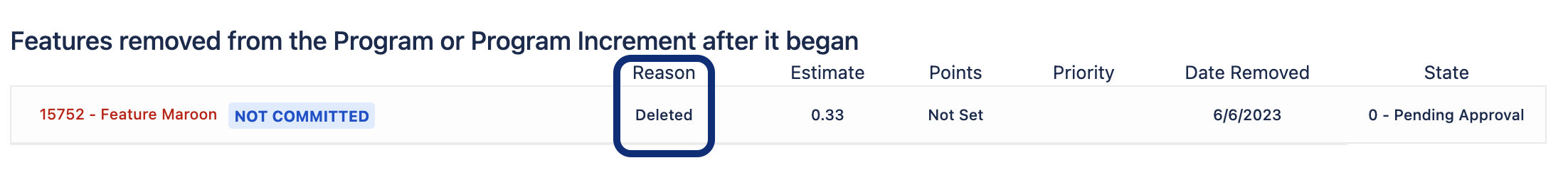
Corrected ideal burn line on drill-down burndown charts
We’ve updated the name and behavior of the Scope line in burndown charts accessed from the Drill Down button of the Program Increment Progress report.
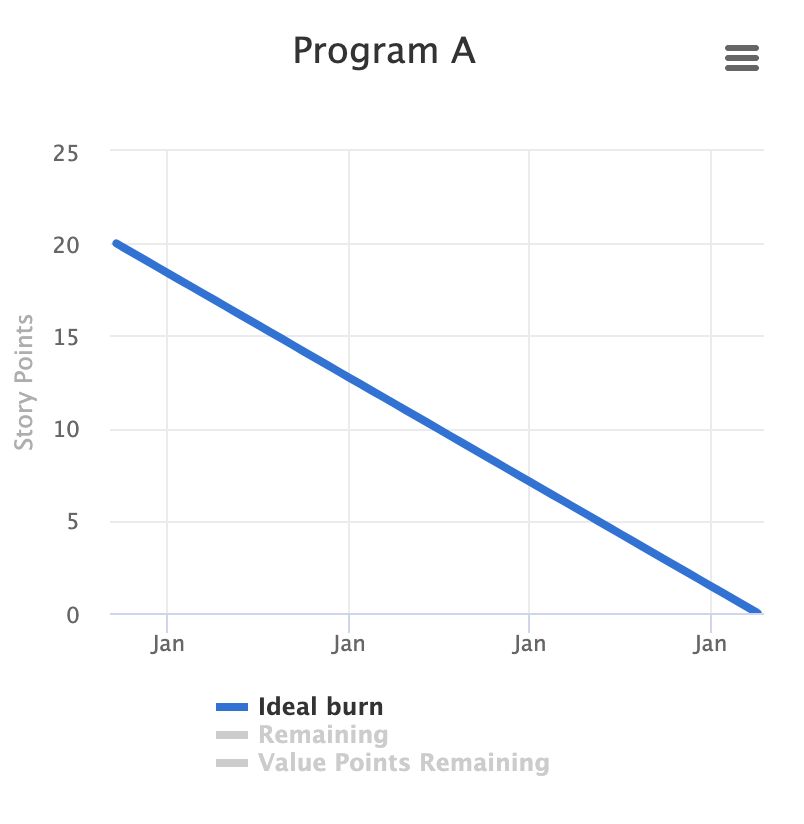
The Scope line has been renamed to Ideal burn, and will now display as a straight line. This matches the same behavior seen on burndown charts displayed in the main view of the report.
Defect fixes
The list of defect fixes will be updated to reflect changes in weekly maintenance releases. You can see the contents of individual maintenance releases in the Supplemental Release Notes section.
| Key | Summary | Release Version |
| JIRAALIGN-2170 | [JIRAALIGN-2170] Program Tracking: Epic, Capability and Feature dependencies doesn't appear in the Report | 10.121.0 |
| JIRAALIGN-2344 | Forecast tab: Unable to remove a program working on an Epic/Capability. | 10.121.0 |
| JIRAALIGN-2664 | Forecast Plan Capacity: Needed Capacity = Epics (MWs) + Capabilities (MWs) + Features (MWs) Calculations isn't correct, Feature (MWs) shouldn't be included into the Plan Capacity | 10.121.0 |
| JIRAALIGN-2868 | Forecast - "Parent" column not showing up on the report | 10.121.0 |
| JIRAALIGN-3472 | Updating PI Estimate Points in an Epic from Forecast page does not show which PI got updated in Audit Log | 10.121.0 |
| JIRAALIGN-3510 | Future Sprint Shown as Complete in Program Room when there are no stories assigned to it | 10.121.0 |
| JIRAALIGN-3703 | Jira Connector: when a sync with Jira throws an error, an invalid entry is created on tblRequestsAudit table | 10.121.0 |
| JIRAALIGN-4002 | REST API 2.0: No custom field information returned when using Query Parameters | 10.121.0 |
| JIRAALIGN-4019 | Incorrect display of MemberWeeks on Forecast screen with Portfolio as tier1 filter | 10.121.0 |
| JIRAALIGN-4020 | Epic Program Forecast Records Not Being Deleted When Program Removed From Epic | 10.121.0 |
| JIRAALIGN-4105 | Forecast page allows programs to be entered that aren't part of Epic | 10.121.0 |
| JIRAALIGN-4191 | Logging for Defect/Bug changes made in Jira doesn't display the correct user in Changes Log | 10.121.0 |
| JIRAALIGN-4435 | Cannot delete Capability in Program > Forecast | 10.121.0 |
| JIRAALIGN-4516 | Program Increment Scope report: state not updated for features moved to recycle bin | 10.121.0 |
| JIRAALIGN-4544 | Team Room: "team drop-down" menu does not expand | 10.121.0 |
| JIRAALIGN-4570 | Users are incorrectly created by the ADO connector when their last name is composed of more than one string. | 10.121.0 |
| JIRAALIGN-4573 | Unable to identify users with same Full Name | 10.121.0 |
| JIRAALIGN-4687 | When clicking the "i" on the allocation for sprint members doesn't show information for Closed sprints | 10.121.0 |
| JIRAALIGN-4691 | Deleting a Sprint from a Jira Integrated team causes a Sprint Name already exists error | 10.121.0 |
| JIRAALIGN-4730 | API: PATCH on parentId for Features will allow an update an Epic in a different Program | 10.121.0 |
| JIRAALIGN-4746 | Roadmap Notes from Jira Align are not populating in the EI Epic's table | 10.121.0 |
| JIRAALIGN-4769 | Owner names with special encoded characters are not displaying properly in Forecast page | 10.121.0 |
| JIRAALIGN-4833 | Forecast: Needed capacity total sum calculation displays different value for different user | 10.121.0 |
| JIRAALIGN-4856 | Regular admins are capable of changing the role of super admins | 10.121.0 |
| JIRAALIGN-4864 | Program Tracking Report inaccurately displaying Features depending on Extra Configs > Epics filtering | 10.121.0 |
| JIRAALIGN-4865 | Copying a feature misses Program information from the audit log | 10.121.0 |
| JIRAALIGN-4892 | API: Epics field "points" will return empty if the estimation used on the Portfolio is Team/Member Weeks | 10.121.0 |
| JIRAALIGN-4918 | Jira Sprints showing "multiple jira sprints are mapped to a single Jira align team sprint" | 10.121.0 |
| JIRAALIGN-4938 | Story Audit Report Missing Column | 10.121.0 |
| JIRAALIGN-4952 | Forecast - Plan Capacity - Needed Capacity is calculating incorrectly | 10.121.0 |
| JIRAALIGN-5013 | ADO Connector - Jira Align Story receiving wrong State after syncing with ADO | 10.121.2 |
Join the Atlassian Community!
The Atlassian Community is a unique, highly collaborative space where customers and Atlassians come together. Ask questions and get answers, start discussions, and collaborate with thousands of other Jira Align customers. Visit the Jira Align Community Collection today.
Need to contact Jira Align Support? Please open a support request.