10.9: New Customer Love Enhancements
Backlog: Score Сolumn in Epic Backlog
The ability to see the Epic Value Score from the Value tab in the backlog.
- A user can add the Score column to the Epic Backlog.
- The Score column displays the Epic score from the Value tab custom score.
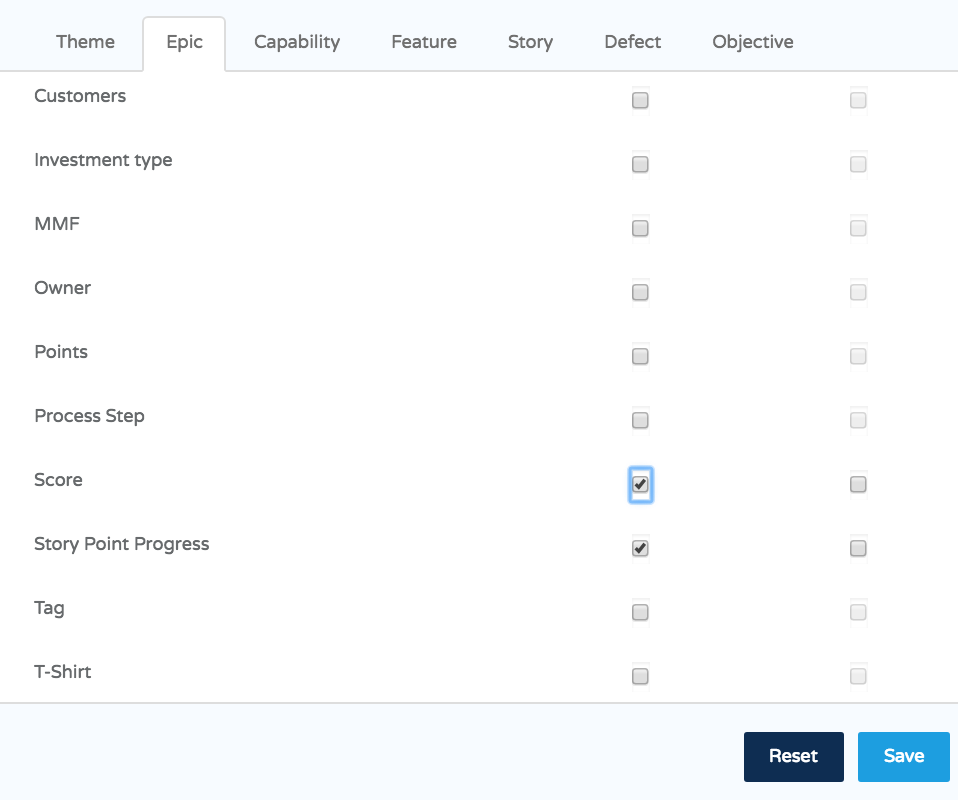
Dependencies (number of dependencies with a link to a list)
The ability to visually and easily see how many dependencies, based on count, exist for the work item with a link to understand the list.
- For Features, Capabilities, and Epics in the Backlog, the Dependencies column appears in the custom columns list.
- For each work item, a dependency icon appears with a visual counter that shows how many dependencies are tied to the work item.
- When clicking an icon with dependencies, a dialog box, showing the dependencies tied to a work item appears.
- For each dependency, a dependency status is shown.

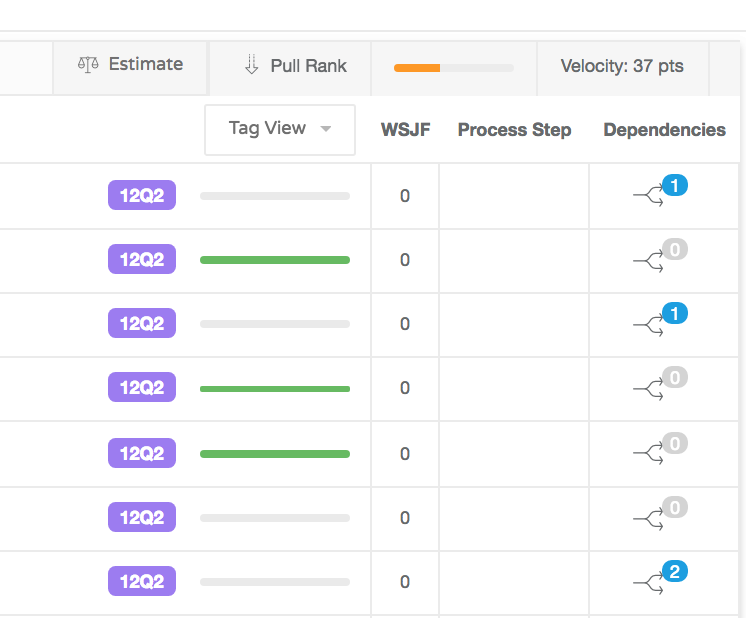
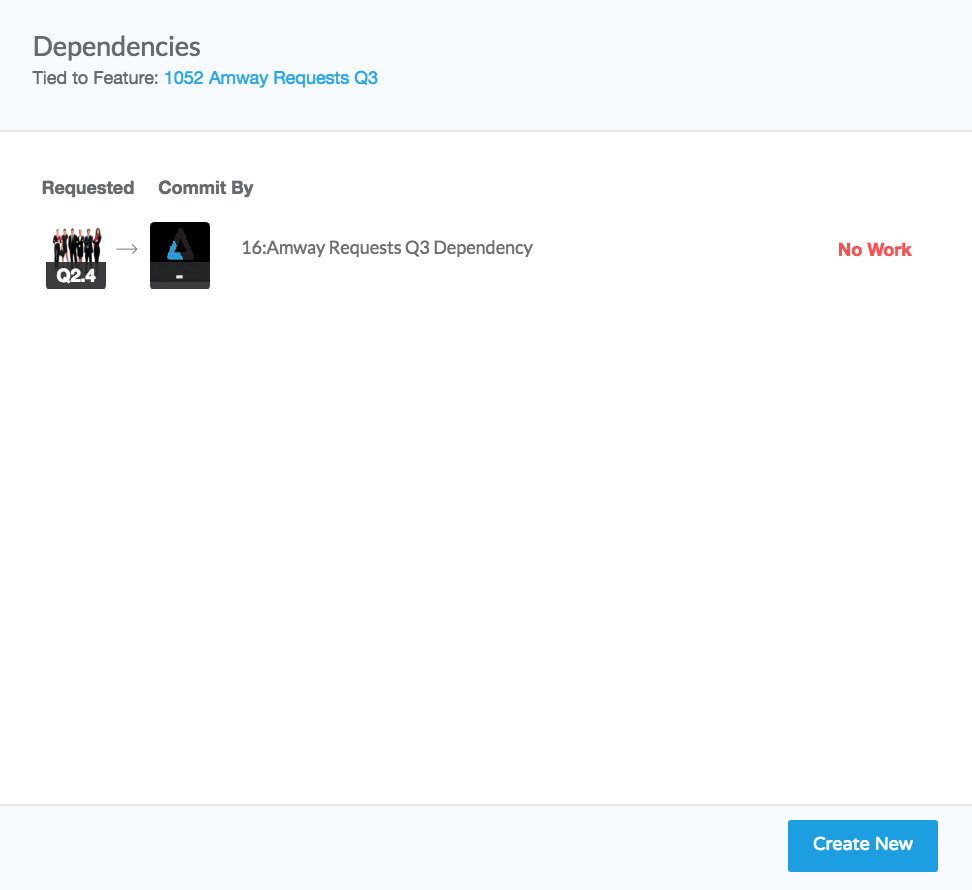
Feature by Team in Backlog Kanban
The ability to provide a team-based Kanban view in the Feature Backlog.
- When viewing Feature Backlog (Kanban view), you can drill into a team Kanban view. Within the program, this view shows each team as a row and states or process steps as columns.
- Features are established per team by how stories are assigned. If one or more Stories under a Feature are assigned to a team, the Feature will render on that team's row. This means that Features can show multiple times across multiple teams.
- When a work item is moved across states or process steps, it updates across all duplicated Feature cards on the board.
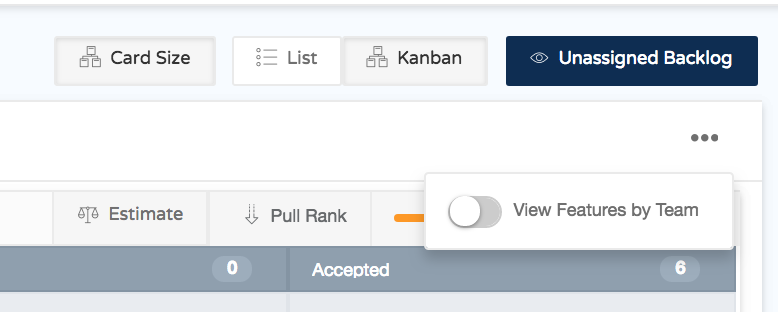
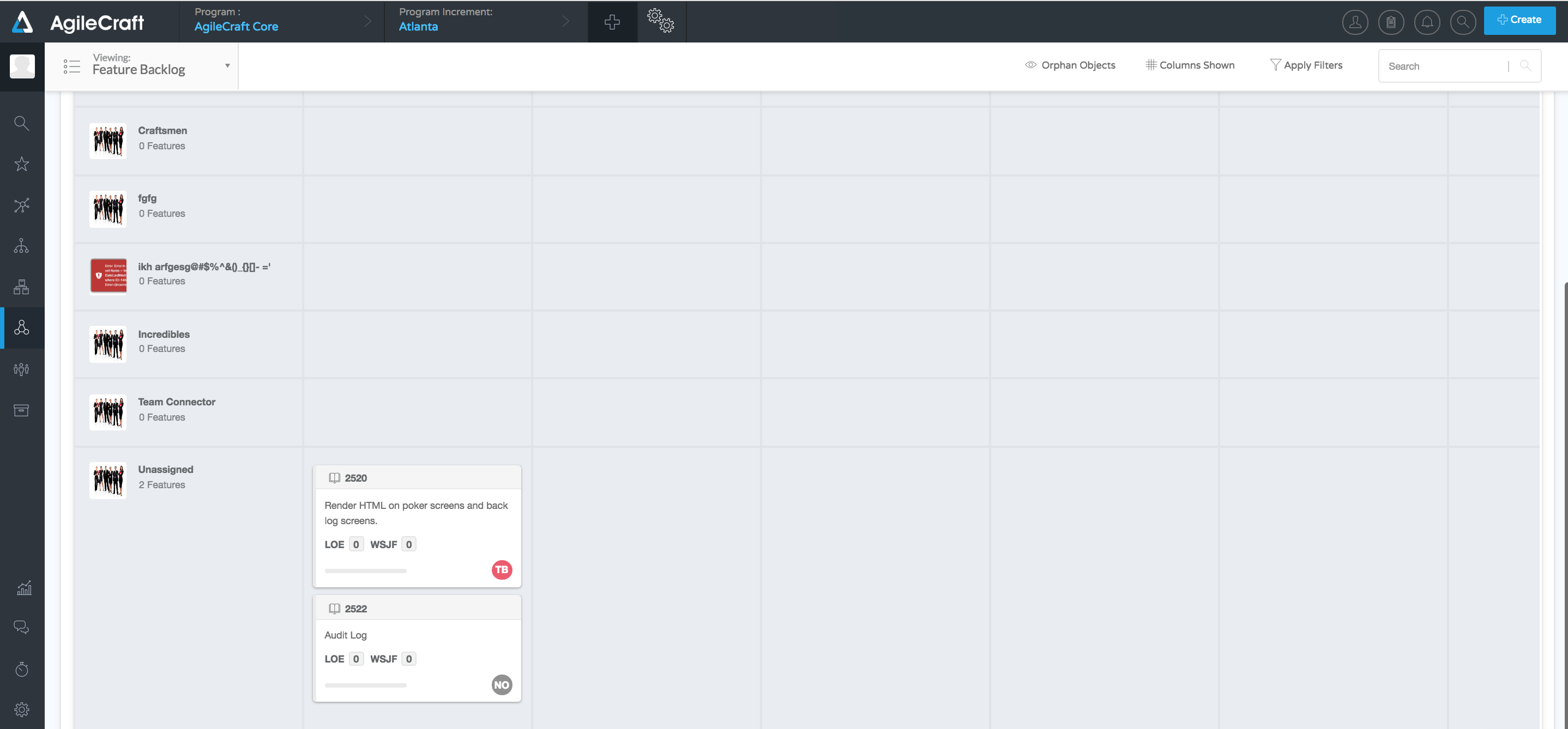
Update to Enable Server Requests Field
The ability to disable the fly-out help and support tab to not expose a security risk.
- The existing setting Enable Server Requests to Show Help and Support Content was renamed to Enable Server Requests.
- The administrator can turn off the help fly-out panel altogether using the Enable Server Requests option. This will disable the fly-out panel and no users will be allowed to see or access Zendesk.

10.9: Performance Improvements
The AgileCraft team is optimizing your application performance at three levels: Client browser, network impacts, and Server side execution. Each week we will update you on improvements we have made for each of these areas.
Client Browser Improvements
The JavaScript application interacts with the browser and the data pulled from the AgileCraft systems of record. Note that this optimization list is driven by most active pages in the solution combined with their deviation from our latency goals.
- Optimized the Administration - JIRA Management with 100+ boards/sprints/issues
- Optimized WIP report loading for 100+ themes, 100+ Capabilities, 100+ Stories
Network Improvements
This network change will have the most impact for users with slower network access to our Cloud data centers. Any cacheable items will also propagate out to the Content Delivery Network for improved performance on first visits as well.
- Cache enabled all static elements of the UI. This will yield a significant page load time improvement for every part of the user interface, that you should notice immediately. The more often you use AgileCraft in a day the more likely the static element will be cached in your local CDN point of presence as well as your Browser cache. Excelsior.
Server Optimizations
- Optimized the SQL query for Release Burndown page with high item counts.
- Updated 25 primary keys and indices
- Enabled parameterized query on the top used query. This reduced the SQL compilation rate (CPU utilization) and optimized overall cache efficiency (reduced Disk IO). This is the first part of an ongoing bottoms up SQL efficiency program via cache plan evaluation.
10.9: Customer Love Defect Fixes
Deleted sprints showing up in drop-down menu
Deleted sprints not showing up in the drop-down menu as a selectable option.
- A user cannot select deleted sprints from the Sprint drop-down menu.
Risks cannot be saved after edit
Fixed issues with title and feature validation.
- You can save risks with a 100 character length.
Theme Group slide-out does not close and does not create
- Theme Group shows in the backlog even if no Themes are assigned to it.
Error when building Value Hypothesis on Feature
An error appears when a user sets a billion numerical value.
- The database column type was changed and a limit on the number size you can put in the field was implemented.
10.9: Defect Areas Fixes
Admin:
- Fixed the Customers grid menu missing on the Administration page in the Setup section.
Backlog:
- Fixed Oops error while estimating orphan Epics.
- Fixed Whoops error displayed when a user selects an item with special symbols in the Tier 1 menu.
- Fixed Backlog data from the Score column disappearing when a user edits a stand-alone Feature.
Capability Estimation:
- Fixed 500 error on the Points set.
Checklist:
- Fixed Public Shared (Users)—original creator now can view and edit.
Dashboard:
- Fixed Whoops error on navigating to the page.
Edit Epic:
- Fixed incorrect list of Programs displayed during copying an Epic with child objects.
Edit Feature:
- Fixed users not having a possibility to save the budget for a stand-alone Feature.
Epic Grid:
- Fixed the Budget column missing in the Epics grid.
Features:
- Fixed Internal Error 500 after saving a new Feature.
Grid:
- Fixed the Customers column; now sortable in the grid.
- Fixed the Customers field missing in the Apply Filters section in grids.
- Fixed the Customers field showing when turned on in a column; now displayed in the grid.
Kanban Board:
- Fixed Whoops... error displaying in a dialog box during copying a card in a column with no limit.
Portfolio Room:
- Fixed search field not working when trying to search with special symbols.
Portfolios:
- Fixed Whoops... error after a Portfolio creation.
Strategic Snapshot:
- Fixed Strategic Snapshots created with past dates.
Success Criteria:
- Fixed Whoops... error displaying in the Update Progress dialog box.
Team Reports:
- Fixed report displaying and no errors in a console.
Join the Atlassian Community!
The Atlassian Community is a unique, highly collaborative space where customers and Atlassians come together. Ask questions and get answers, start discussions, and collaborate with thousands of other Jira Align customers. Visit the Jira Align Community Collection today.
Need to contact Jira Align Support? Please open a support request.