10.7: New Features
Split Stories during Retrospective Meetings
In 10.7, we have enhanced the meetings functionality and now you can split stories during retrospectives.

At the end of a meeting, a user has an option to click a link in order to see a summary of the Stories Split.
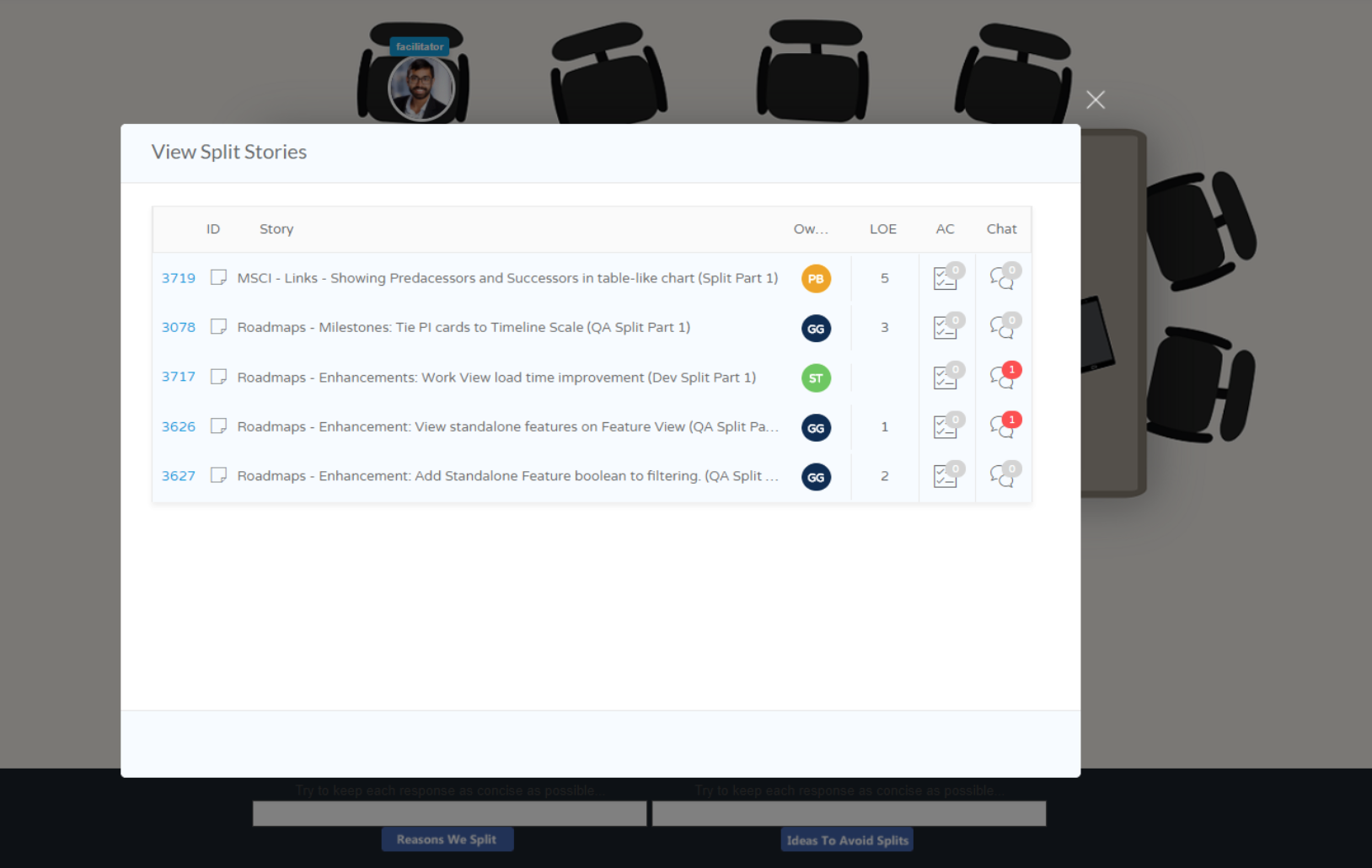
Split stories will show in a dialog box; clicking a given split story will close the dialog box and open the slide-out details panel of the story.
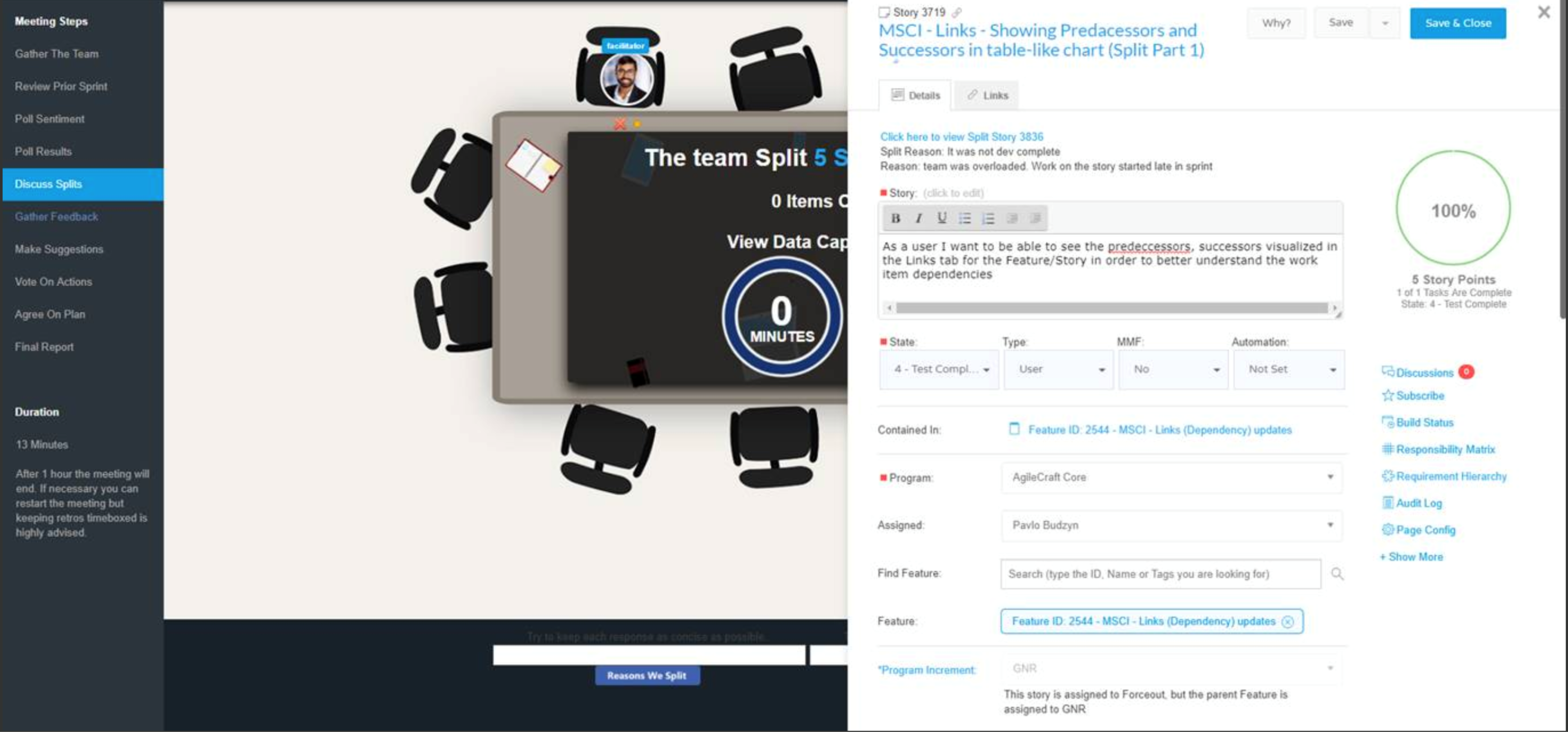
Checklist Updates
Checklists have been enhanced in 10.7. Checklists are now located in the Tier 1 menu to the top right next to notifications. When clicking the checklists icon, a checklist list will now slide in from the right-hand side and will persist as a user navigates through the product. When hovering on the slide panel, the checklist details will appear to its top left and the actions to the top right.
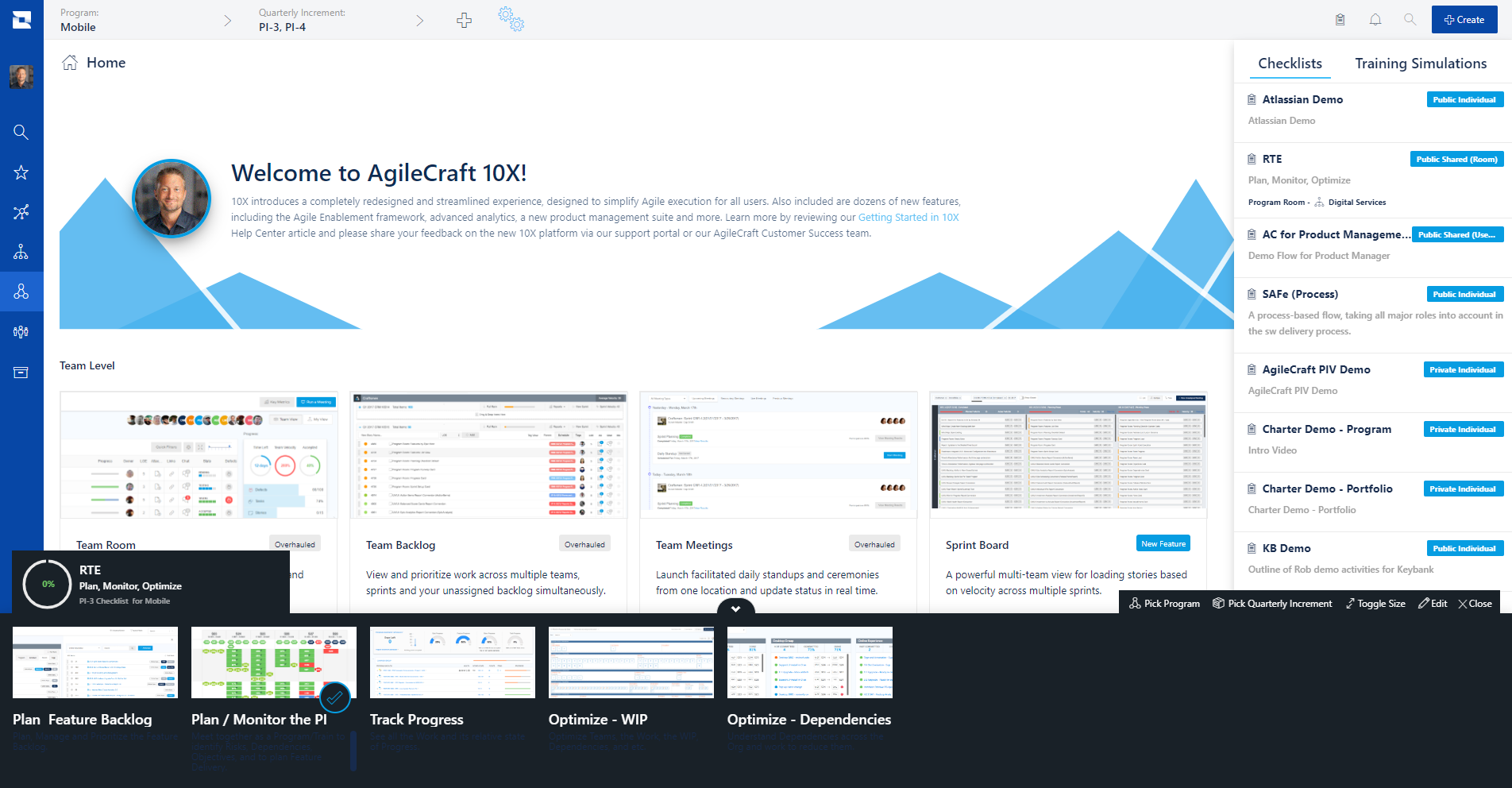
The checklists now have two sizes and can be collapsed into a player view. On the initial load of the checklist, the checklist will slide up in the large-sized view. Clicking the Toggle Size option will make it smaller. Additionally, clicking the Collapse icon on the top middle will collapse a checklist into the player view and will display the first checklist item that has not been marked completed.
Notes:
- Individual checklists require no additional info to show.
- Program Room checklists will require a Program and a Program Increment if it cannot be derived from the Tier 1 context menu.
- Sprint Planning and Sprint Review Room checklists will require a Sprint if it cannot be derived from the Tier 1 context menu.
10.7: Defect Areas Fixes
Success Criteria:
- Fixed Controls are shifted after selecting a Release with a long name in a slide-out.
News:
- Fixed Whoops... error after clicking the Preview link.
Status Reports:
- Fixed Epic state inconsistencies on Epic Status Report.
- Fixed Epic IRR value showing (0) value.
- Fixed Empty state message displaying when viewing Epic Status Report for Program and Release with no epics.
- Fixed Capture button returning blank screen on status reports.
Epics:
- Fixed Tag field size in Apply Filter; it no longer has standard sizes similar to the rest of the fields.
- Fixed Updates on the Finance tab now saving.
- Fixed Acceptance Criteria can be added with a space under Epic/Capability.
- Fixed Whoops... error is displayed when a user adds acceptance using the Enter button.
- Fixed Error appearing when a user attempts to save an Epic with Custom Field with single quotes.
- Fixed Progress column not showing in the Epic grid.
- Fixed Custom Field not appearing in the Epic list view after turning it on.
- Fixed Epic Planning modal styling issues.
Defect:
- Fixed Excessive logs appearing for Zendesk items; only user actions are logged.
- Fixed (Quotes , '%', '_' ) from being depicted in search results.
- Fixed Release Vehicle filter showing Select Planning Increment.
Defect Suite:
- Fixed User not being able to close a slide-out.
Capacity Planning:
- Fixed Extra Configs button cutting from a page and Tier 2 shifting after scroll.
Team Room:
- Fixed Assigned tasks now visible in the grid.
- Fixed Team Room persistent config settings when changing the config settings.
- Fixed Quick Add for a task not allowing assignment of an owner in Team Room.
- Fixed Select Team option not able to be chosen from the drop-down menu.
Objectives:
- Fixed Objective duplicating when clicking the Save or Save & Close button.
- Fixed Error appearing when a user tries to create a Custom Field with quotes.
- Fixed Whoops... error appearing when a user sorts the Portfolio Ask 2 column.
- Fixed Terminology not loading for data in the Type field.
Release Edit:
- Fixed User not being able to update Blended Rate.
Forecast:
- Fixed Show Child Features option now present in Forecasts.
- Fixed User being redirected to a page with 400 error when clicking the link from the Total Estimate dialog box.
- Fixed Dialog box with Total Estimate styling.
- Fixed Fit View - Forecast dialog box links, Launch this Epic not working.
- Fixed Formatting on the Forecast dialog box from skewing.
Story:
- Fixed Page config toggle related to the Automation and MMF drop-down menus showing when disabled from page config.
- Fixed Tag filter moving part of characters under filter field after applying filters to the Story grid.
Skills Inventory:
- Fixed Whoops... error showing after searching an item with quotes.
Theme Grid:
- Fixed Data shifting in Apply Filters after selecting Parent Goal with a long name.
- Fixed Theme Group not included in the Theme export.
Task Grid:
- Fixed Whoops... error appearing after filtering a grid by Total Hours with alphabetic characters.
Test Folders Grid:
- Fixed Whoops... error after searching an item with a long name.
Experience Maps Grid:
- Fixed Whoops... error after searching with two words that exceed 12 characters in total.
Administration:
- Fixed Whoops... error appearing when a user clicks search on the Changes page.
- Fixed Admin-Roles-Permissions; items in the REPORTS section in an alphabetical order.
- Fixed Admin-Roles-Permissions; PRODUCT MANAGEMENT major heading redundancy.
- Fixed Admin-Platform error in a console displaying when a user opens Manage Iteration Duration dialog box.
- Fixed Admin-Platform error appearing when a user tries to save data with alphabetical or special symbols.
- Fixed Regions issue where a user is unable to add a region after first add.
- Fixed Customer administration bugs in adding and deleting an entry; button not showing in FireFox.
Testing Room:
- Fixed Error in a console when trying to select a team in Tier 2.
Theme Planning View:
- Fixed Removed Theme Planning view from the left search menu.
Apply Filters:
- Fixed Grid becoming broken after filtering with HTML tags.
Dependency Maps:
- Fixed Dependency Map selection removing the current selection from a drop-down menu; all map types available in the list and highlight the currently selected value.
- Fixed Applying Extra Configs refreshes all selections in Tier 3.
- Fixed Program level on the Dependency Trend Analysis is displayed at the Team level.
- Fixed Dependency export not opening in Excel.
Search:
- Fixed Grids are broken if a user types HTML tags in the search field.
Grids:
- Fixed Grid and edit pages from breaking if a user creates an item with HTML injection in the title.
Kanban:
- Fixed Side menu appearing behind Kanban cards.
Sprint Planning:
- Fixed Team Consensus button now showing missing numbers for stories and effort points.
Work Tree:
- Fixed Quick Expand FireFox bug where the button is showing in an incorrect place.
Portfolio Room:
- Fixed Progress now showing on Portfolio priorities; all priorities have percent complete based on the epics assigned to them.
- Fixed Calculation of Epic and Feature estimated values inconsistencies.
Risk Grid:
- Fixed Custom Field filters not working.
- Fixed Tags not displaying shortened in a grid.
- Fixed Status field not marked as required on the Add page.
Backlog:
- Fixed T-Shirt Apply Filter option to filter correctly.
- Fixed Programs not loading in a drop-down menu; a list of all programs now displayed in a drop-down menu.
Capabilities:
- Fixed Sorting the Capabilities grid by State, Tests, Estimation, Kano Certainty, Kano Category, and Kano Complexity.
Task Grid:
- Fixed Notes column not showing in the grid.
PI:
- Fixed Program being displayed as a required field.
- Fixed Terminology not loading for Sprints type.
Strategy Room:
- Fixed Hiding layers of the pyramid does not hide the progress sections.
Goals:
- Fixed Ability to delete a goal from the Goals grid.
- Fixed Add Goal button should be listed instead of Add Goals.
- Fixed Data expanding after selecting Organization Structure with a long name.
Strategy Terminology Changes:
- Fixed Object Singular and Object Plural changes overwriting customer defined values.
Dashboard:
- Fixed Data in the Team and Iteration drop-down menus not loading.
- Fixed User not able to add any widgets.
User Profile:
- Fixed Data disappearing from a field if a user uses single quotes.
Strategy Grid:
- Fixed Whoops... error after searching a snapshot with a long invalid value.
Program:
- Fixed Entered data is a dispersed form field if it has quotes in the Apply Filters section.
- Fixed Saving an existing Program thinks you are adding a new Program triggering name validation.
Acceptance Grid:
- Fixed Acceptance Grid; sorting working incorrectly in the Automated column.
Program Room:
- Fixed Story Progress scale does not disappear after deactivating its switcher.
- Fixed Story field empty after creating a story in a quick story add.
- Fixed Unnecessary element appearing during the Velocity Override dialog box closing.
- Fixed Feature not found by tags.
Portfolio:
- Fixed Portfolio Team Owner changing to whoever opens the Portfolio.
- Fixed Incorrect Portfolio showing on Epic Trace.
Organization:
- Fixed Organization Structure items circular parenting loop.
Initiatives:
- Fixed Initiative Progress by State opens to the first Program no matter what Program is selected.
Program Board:
- Fixed Details page is blank when a user closes all opened items from the hierarchy.
Roadmaps:
- Fixed Capabilities not displaying if they are toggled on in the selected Portfolio.
Story Link Report:
- Fixed Page breaking after creating a new dependency.
- Fixed User not able to hide child items.
Page Config:
- Fixed Option on Page Config to make the Benefits field mandatory.
Cycle Time:
- Fixed WIP chart tooltip showing a number of items instead of days.
Progress Bars:
- Fixed Child item not counting for Capabilities and Release Vehicles.
- Fixed Feature on Capability edit page had a wrong tooltip.
- Fixed Tooltip for Epics does not show any information.
- Fixed Discrepancy between logged and remaining hours.
- Fixed Progress for the same story is different in the Team Room and Story grid.
Feature Audit Report:
- Fixed Toggle is missing for a report in the Administration > Role setup section.
Estimation Games:
- Fixed Story description is shown with HTML tags on the poker table.
Join the Atlassian Community!
The Atlassian Community is a unique, highly collaborative space where customers and Atlassians come together. Ask questions and get answers, start discussions, and collaborate with thousands of other Jira Align customers. Visit the Jira Align Community Collection today.
Need to contact Jira Align Support? Please open a support request.