Progress bars are used to show the progress of a long operation. You can view progress bars throughout Jira Align for completed work on a number of work items, PIs, sprints, reports, and so on. You can manage the progress bar appearance and behavior, in your portfolio settings. This setting is also portfolio-specific.
You need to add the Progress column from Columns Shown on the toolbar to view the progress bars in a grid. The vertical line on the bar shows where you are as of today. There are two indicator arrows that show if the item is estimated or scheduled.
Point to the progress bar to see the details that reflect real-time data. A blue dot on the mouse over shows the default progress bar that is used for that portfolio. You can see that the feature on the image below is On Track, though the feature may also be Late if it belongs to a PI that is already finished but the feature is still in progress.
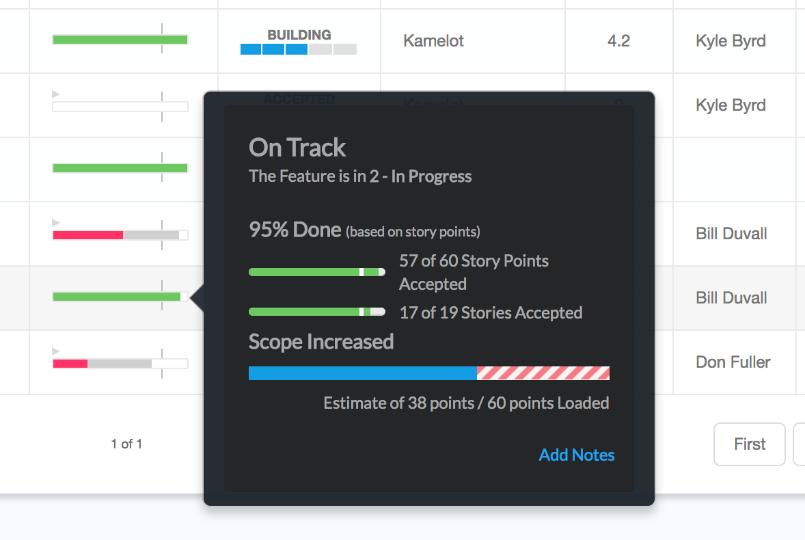
You can see some statistics that 95% of a feature is done, 57 of 60 story points are accepted, and 17 of 19 stories are accepted.
An estimate for a feature is a swag, which is a rough estimate. When you create a feature, you can estimate it in member weeks, T-shirts, or in another estimation system. The Estimation Conversions settings are used to convert that estimation into story points and team weeks. This conversion is a swag. The estimate for the feature on the image is 38 points, and 60 story points are loaded. The candy bar shows that the scope increased as your initial swag was 38 points and you loaded 60 story points. So you can see here if you estimated your feature correctly. You can also add notes to this feature, for example, the reason for being late.
See also
Join the Atlassian Community!
The Atlassian Community is a unique, highly collaborative space where customers and Atlassians come together. Ask questions and get answers, start discussions, and collaborate with thousands of other Jira Align customers. Visit the Jira Align Community Collection today.
Need to contact Jira Align Support? Please open a support request.